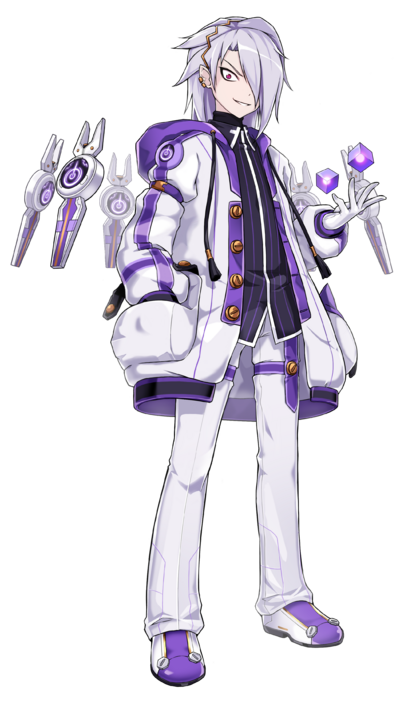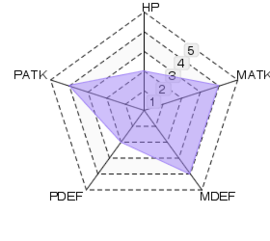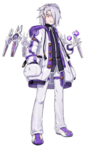Arc Tracer/it: Difference between revisions
No edit summary |
Shironsaki (talk | contribs) m (Text replacement - "MMSkill1.png" to "MastermindSkill1.png") |
||
| (66 intermediate revisions by 11 users not shown) | |||
| Line 1: | Line 1: | ||
{{ | {{Languages|Arc Tracer}} | ||
{{DISPLAYTITLE:Tracciatore | {{DISPLAYTITLE:Tracciatore AI}} | ||
{{ | {{Infobox_Personaggio |nome=Add |color=#9F81F7 |image=[[File:Portrait - Arc Tracer (2014).png|420px|center]]|classe=Tracciatore Al |anni=18 |arma= Dinamo Nasod, Armatura Nasod, Fabbrica di Nasod|classaggi=[[Add/it|Add]] > [[Arc Tracer/it|Tracciatore Al]] > [[Mastermind/it|Mastermind]] |voci= [[File:BandieraItaliana.png|20px]] Renato Novara |stat=[[File:StatTracciatoreAl.png|270px|center]] | ||
| | |||
}} | }} | ||
<br> | |||
<center>{{quotation|Kahahaha! This is it! It’s perfection!}}</center> | <center>{{quotation|Kahahaha! This is it! It’s perfection!}}</center> | ||
<br> | <br> | ||
= | = Tracciatore AI = | ||
=== Specialty === | === Specialty === | ||
Add | Add migliorò l'iteligenza artificiale delle sue dinamo e guadagnò l'abilita di evocare droni per aiutarlo in battaglia attraverso la fabbrica di Dinamo. | ||
Ogni drone è unico ed Add può sostituire il drone in qualsiasi momento per adattarsi meglio ad ogni situazione. Il Traciatore AI utilizza anche altre armi meccaniche, ad esempio cannoni laser e dischi volanti. | |||
=== Background === | === Background === | ||
| Line 40: | Line 29: | ||
== First Class Advancement == | == First Class Advancement == | ||
[[File: | [[File:Atcash.png|thumb|'''Arc Tracer ''' can also be obtained by using the Cash Shop item: '''Arc Harddisk''']] | ||
[[Add]] is required to be Lv15 to begin his first class advancement.<br> | [[Add]] is required to be Lv15 to begin his first class advancement.<br> | ||
Add can decide between advancing as a '''Arc Tracer '''. | Add can decide between advancing as a '''Arc Tracer '''. | ||
After completing the Tracers quest, Add may proceed to do the following quest to obtain '''Arc Tracer ''': | After completing the Tracers quest, Add may proceed to do the following quest to obtain '''Arc Tracer ''': | ||
=== Arc Tracer === | === Arc Tracer === | ||
#Collect 4 drops from '''Bats''' in [[2-2]] on any difficulty. | #Collect 4 drops from '''Bats''' in [[Banthus Cave|2-2]] on any difficulty. | ||
#*It would be easiest to just run 2-2 on Easy mode, kill the first 2 bats in only the first map of the stage, leave, and reenter until you get all 4. | #*It would be easiest to just run 2-2 on Easy mode, kill the first 2 bats in only the first map of the stage, leave, and reenter until you get all 4. | ||
#*These drops are relatively easy to obtain in only a few runs. | #*These drops are relatively easy to obtain in only a few runs. | ||
#Collect 1 drop from '''Nasod Banthus''' in [[2-3]] on any difficulty. | #Collect 1 drop from '''Nasod Banthus''' in [[Underground Waterway|2-3]] on any difficulty. | ||
#Collect 1 drop from '''Wally No. 8''' on Hard Mode (☆☆) or above. | #Collect 1 drop from '''Wally No. 8''' on Hard Mode (☆☆) or above. | ||
#Clear [[2-5]] on '''Very Hard''' (☆☆☆) 2 times. | #Clear [[Wally's Castle|2-5]] on '''Very Hard''' (☆☆☆) 2 times. | ||
At Lv35, a [[Arc Tracer]] can advance into a [[Mastermind]]. | At Lv35, a [[Arc Tracer/it|Tracciatore AI]] can advance into a [[Mastermind]]. | ||
<br> | <br> | ||
{{clearfix}} | |||
== Skill Tree == | == Skill Tree == | ||
{{:Skill Tree: Arc Tracer}} | {{:Skill Tree: Arc Tracer}} | ||
<br> | <br> | ||
== Additional | {{clearfix}} | ||
== Additional Commands == | |||
{| cellspacing="0" cellpadding="5" border="1" width="100%" style="border-collapse: collapse;" | {| cellspacing="0" cellpadding="5" border="1" width="100%" style="border-collapse: collapse;" | ||
|- | |- | ||
! width="25%" |Image | ! width="25%" |Image | ||
! width="50%" |Description<br>NOTE: '''Transform combos are applicable only when Add is in [[ | ! width="50%" |Description<br>NOTE: '''Transform combos are applicable only when Add is in [[Dynamo Point System#DP_Mode|DP Mode]]. Transform combos will be activated after the normal combos. Commands affected can be seen [[Nasod Armor Mode - Transform#Tips and Details|here]].''' | ||
! width="25%" |Damage<br>NOTE: Damage is calculated with [[Nasod Armor Mode - Transform|Level 1 Nasod Armor Mode - Transform]] and Awakening with around 30% increased damage. | ! width="25%" |Damage<br>NOTE: Damage is calculated with [[Nasod Armor Mode - Transform|Level 1 Nasod Armor Mode - Transform]] and Awakening with around 30% increased damage. | ||
|- | |- | ||
| [[ | | [[File:Combo - Arc Tracer 1.png]] | ||
| | | | ||
'''Electron Quake (Transform Combo)''' | '''Electron Quake (Transform Combo)''' | ||
| Line 77: | Line 69: | ||
{{CZ}} 140% Mag. Damage x3 | {{CZ}} 140% Mag. Damage x3 | ||
|- | |- | ||
| [[ | | [[File:Combo - Arc Tracer 2.png]] | ||
| | | | ||
'''Electron Kick (Transform Combo)''' | '''Electron Kick (Transform Combo)''' | ||
| Line 89: | Line 81: | ||
{{CX}} 460% Mag. Damage | {{CX}} 460% Mag. Damage | ||
|- | |- | ||
| [[ | | [[File:Combo - Arc Tracer 3.png]] | ||
| | | | ||
'''Retreating Backstab''' | '''Retreating Backstab''' | ||
| Line 104: | Line 96: | ||
== Dynamo Factory == | == Dynamo Factory == | ||
[[File: | [[File:DynamoFactorySummon.gif|290x216px|thumb|Drone Summoning]] | ||
[[File: | [[File:FactorySwitching.gif|290x216px|thumb|Install Switching]] | ||
'''Arc Tracer'''/[[Mastermind]] has a unique feature which aids him in battle, called Dynamo Factory. | '''Arc Tracer'''/[[Mastermind]] has a unique feature which aids him in battle, called Dynamo Factory. | ||
*By using 30 DP (0 while in DP mode), Add creates a '''Dynamo Factory Drone''' which will follow him. Add is then able to install attack commands to activate the drone. | *By using 30 DP (0 while in DP mode), Add creates a '''Dynamo Factory Drone''' which will follow him. Add is then able to install attack commands to activate the drone. | ||
| Line 133: | Line 125: | ||
== Skills == | == Skills == | ||
{| | {| width="100%" | ||
|- | |- | ||
| valign="top" | | | valign="top" | | ||
=== Special Active === | === Special Active === | ||
{| | {| class="related-skills" border="1" style="border-collapse: collapse;" cellpadding="1" | ||
|- | |- | ||
| width="40" | [[ | | width="40" | [[File:ArcTracerSkill3.png]] | ||
| width="150" align="center" | [[Install - Drone Activator]] | | width="150" align="center" | [[Install - Drone Activator]] | ||
|- | |- | ||
| width="40" | [[ | | width="40" | [[File:at_sa5.jpg]] | ||
| width="150" align="center" | [[EMP Shock]] | | width="150" align="center" | [[EMP Shock]] | ||
|- | |- | ||
| width="40" | [[ | | width="40" | [[File:ArcTracerSkill2.png]] | ||
| width="150" align="center" | [[Panzer Buster]] [[ | | width="150" align="center" | [[Panzer Buster]] [[File:Lock.png|Lock.png]] | ||
|- | |- | ||
| width="40" | [[ | | width="40" | [[File:ArcTracerSkill6.png]] | ||
| width="150" align="center" | [[Psionic Generator]] | | width="150" align="center" | [[Psionic Generator]] | ||
|- | |- | ||
| width="40" | [[ | | width="40" | [[File:MastermindSkill1.png]] | ||
| width="150" align="center" | [[Phantom Seeker]] [[ | | width="150" align="center" | [[Phantom Seeker]] [[File:Lock.png|Lock.png]] | ||
|} | |} | ||
| Line 162: | Line 154: | ||
=== Active === | === Active === | ||
{| | {| class="related-skills" border="1" style="border-collapse: collapse;" cellpadding="1" | ||
|- | |- | ||
| width="40" | [[ | | width="40" | [[File:PsychicTracerSkill5.png]] | ||
| width="150" align="center" | [[Dynamo Configuration - Magnetron]] | | width="150" align="center" | [[Dynamo Configuration - Magnetron]] | ||
|- | |- | ||
| width="40" | [[ | | width="40" | [[File:ArcTracerSkill1.png]] | ||
| width="150" align="center" | [[Dynamo Configuration - Rushing | | width="150" align="center" | [[Dynamo Configuration - Rushing Drones]] | ||
|- | |- | ||
| width="40" | [[ | | width="40" | [[File:AddSharedSkill1.png]] | ||
| width="150" align="center" | [[Dynamo Configuration - Pylon]] | | width="150" align="center" | [[Dynamo Configuration - Pylon]] | ||
|} | |} | ||
| Line 178: | Line 170: | ||
=== Passive === | === Passive === | ||
{| | {| class="related-skills" border="1" style="border-collapse: collapse;" cellpadding="1" | ||
|- | |- | ||
| width="40" | [[File:RPassive3.png]] | | width="40" | [[File:RPassive3.png]] | ||
| width="150" align="center" | [[Basic | | width="150" align="center" | [[Basic Physical Offense Training]] | ||
|- | |- | ||
| width="40" | [[ | | width="40" | [[File:AddSharedPassive1.png]] | ||
| align="center" width="150" | [[Nasod Armor Mode - Transform]] | | align="center" width="150" | [[Nasod Armor Mode - Transform]] | ||
|- | |- | ||
| width="40" | [[ | | width="40" | [[File:AddPassive5.png]] | ||
| width="150" align="center" | [[Library | | width="150" align="center" | [[Infinite Library]] | ||
|- | |- | ||
| width="40" | [[ | | width="40" | [[File:ArcTracerPassive2.png]] | ||
| width="150" align="center" | [[Hidden Records]] | | width="150" align="center" | [[Hidden Records]] | ||
|} | |} | ||
| Line 201: | Line 193: | ||
== Gallery == | == Gallery == | ||
<br><gallery widths=150px heights=150px> | <br><gallery widths=150px heights=150px> | ||
File: | File:Portrait - Arc Tracer (2014).png|'''Arc Tracer''''s Portrait. | ||
File:Add2-1.png|Shadow silhouette of '''Arc Tracer''' release at 02/18/2014. | File:Add2-1.png|Shadow silhouette of '''Arc Tracer''' release at 02/18/2014. | ||
File: | File:Promotional Model - Arc Tracer.png|Arc Tracer's Idle pose and Job Avatar | ||
</Gallery> | </Gallery> | ||
<br> | <br> | ||
| Line 211: | Line 203: | ||
**He also has an increased dependence on other entities to assist him combat. | **He also has an increased dependence on other entities to assist him combat. | ||
{{Characters/it}} | |||
Latest revision as of 12:06, 1 April 2024
| “ | Kahahaha! This is it! It’s perfection!
|
” |
Tracciatore AI
Specialty
Add migliorò l'iteligenza artificiale delle sue dinamo e guadagnò l'abilita di evocare droni per aiutarlo in battaglia attraverso la fabbrica di Dinamo. Ogni drone è unico ed Add può sostituire il drone in qualsiasi momento per adattarsi meglio ad ogni situazione. Il Traciatore AI utilizza anche altre armi meccaniche, ad esempio cannoni laser e dischi volanti.
Background
“Tch, gathering El energy is so annoying.. it’s such a chore..!”
Add continues his research on El energy, but gathering samples proved to be too troublesome.
“I should fix up my Dynamos so it can do all the annoying tasks for me.”
While looking into how he could transform his trusty Dynamo into intelligent energy gatherer, Add hears interesting news from the Elder village alchemist, Echo. They were schematics for higher tier technology which let a person command their tools as if they were minions.
“This is an ancient schematic that my father found during his journey… I thought it could be some use to you… I’m not too interested in this kind of technology… and its too hard to implement… so… you want to try researching this instead?” Echo said to Add.
Add worked with Echo to research and build the technology from the schematic. The new transformation technology now made it possible for Add’s Dynamos to move with ease. Add continues his adventures to collect more El energy, his new Dynamos making the task much easier.
First Class Advancement

Add is required to be Lv15 to begin his first class advancement.
Add can decide between advancing as a Arc Tracer .
After completing the Tracers quest, Add may proceed to do the following quest to obtain Arc Tracer :
Arc Tracer
- Collect 4 drops from Bats in 2-2 on any difficulty.
- It would be easiest to just run 2-2 on Easy mode, kill the first 2 bats in only the first map of the stage, leave, and reenter until you get all 4.
- These drops are relatively easy to obtain in only a few runs.
- Collect 1 drop from Nasod Banthus in 2-3 on any difficulty.
- Collect 1 drop from Wally No. 8 on Hard Mode (☆☆) or above.
- Clear 2-5 on Very Hard (☆☆☆) 2 times.
At Lv35, a Tracciatore AI can advance into a Mastermind.
Skill Tree
- Skill Traits unlocked at Level 40.
- Final Enhanced Skill unlocked upon advancing to 2nd job class.
Additional Commands
| Image | Description NOTE: Transform combos are applicable only when Add is in DP Mode. Transform combos will be activated after the normal combos. Commands affected can be seen here. |
Damage NOTE: Damage is calculated with Level 1 Nasod Armor Mode - Transform and Awakening with around 30% increased damage. |
|---|---|---|
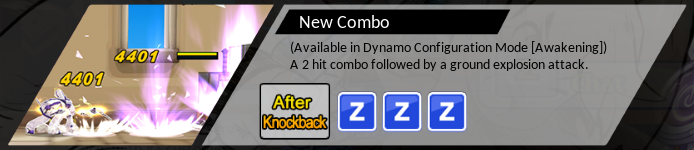
|
Electron Quake (Transform Combo) Add will blink towards the target and slam them down, stunning them, followed by a 2 punches reinforced with the Nasod armor, and finishes by smashing the ground, causing mini earthquake that damages targets. |
(After base combo) |
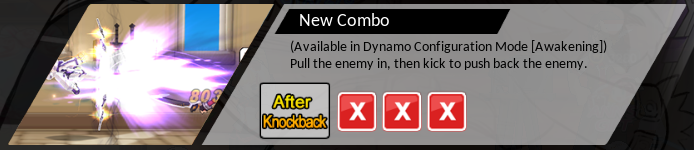
|
Electron Kick (Transform Combo) Add will blink towards the target and slam them down, stunning them, followed a kick and a punch, both reinforced with the Nasod Armor, and finishes by kicking forward. |
(After base combo) |
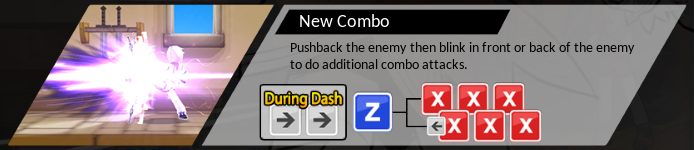
|
Retreating Backstab After Add rushes forward with his dynamos, he can either choose to phase to the back of the target and and kick them with electricity, or phase backwards and fire electrical bullets. |
|
Dynamo Factory
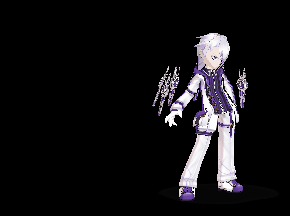
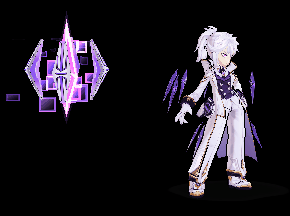
Arc Tracer/Mastermind has a unique feature which aids him in battle, called Dynamo Factory.
- By using 30 DP (0 while in DP mode), Add creates a Dynamo Factory Drone which will follow him. Add is then able to install attack commands to activate the drone.
- He is also able to switch between installations at the expense of another 30 DP (0 while in DP mode).
- Creating the drone or switching installations will damage targets.
- When switching installations, all other installations will receive a cooldown time of 3 seconds.
- When summoning the Drone, you will gain 1 DP Counter.
- Different installations will change the drone appearance.
| Dynamo Factory Drone | ||||
|---|---|---|---|---|
| Damage | Duration | DP Usage | Cooldown | |
| Normal | In DP Mode | |||
| - | 30 Seconds | 30 DP | 0 DP | 3 Seconds |
Updates
- 03/20/2014 KR
- Activation/Switching DP cost changed from 50 to 30
- Summon cooldown time decreased from 5 seconds to 3 seconds.
- Added shockwave hit from Activation to Transition as well.
Skills
Videos
Gallery
-
Arc Tracer's Portrait.
-
Shadow silhouette of Arc Tracer release at 02/18/2014.
-
Arc Tracer's Idle pose and Job Avatar
Trivia
- Arc Tracer is conceptually similar to Code: Architecture. This is shown as Add wearing more upscale white clothing and is further supported by him wearing far more elegant formal attire when job advancing.
- He also has an increased dependence on other entities to assist him combat.