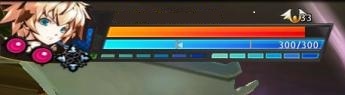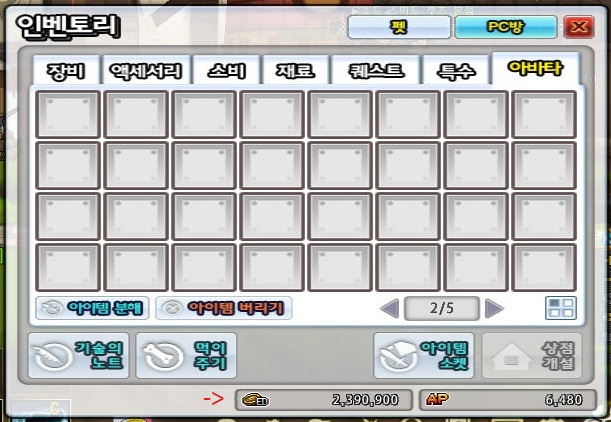UI Guide: Difference between revisions
Shironsaki (talk | contribs) No edit summary |
Shironsaki (talk | contribs) No edit summary |
||
| Line 8: | Line 8: | ||
4. Megaphone text will be displayed above the normal chat text.<br> | 4. Megaphone text will be displayed above the normal chat text.<br> | ||
5. Mini-map will be displayed at the bottom right instead of the top right.<br> | 5. Mini-map will be displayed at the bottom right instead of the top right.<br> | ||
6. [[Chung]] | 6. [[Chung]] Ammo bar will be display below his HP/MP.<br> | ||
7. Players can now start dungeons within town instead of running out to the hunting fields.<br> | 7. Players can now start dungeons within town instead of running out to the hunting fields.<br> | ||
8. The normal menu bar normally placed at the bottom of the screen will now be below the Mini-map.<br> | 8. The normal menu bar normally placed at the bottom of the screen will now be below the Mini-map.<br> | ||
9. ED and AP values will no longer be shown at the bottom.(Open inventory to view)<br> | |||
10. Before the dungeon start, there will always be a 3 seconds waiting time before the dungeon loads.<br> | |||
[[File:UIR2.jpg|1000px]]<br> | |||
== Chung Ammo bar == | |||
As stated above, [[Chung]] Ammo bar will be display below his HP/MP. | |||
[[File:Chung UI.jpg]] | |||
== Selecting Dungeons == | |||
[[File:DungeonS.jpg]] | |||
During Mini-Boss and Boss's cut-scene, the area will be darken to give that story look.<br> | |||
[[File:BossS.jpg|400px]] | |||
== Viewing ED/AP == | |||
[[File:ED_AP.jpg]] | |||
== PT with Friends == | |||
For more info on partying with friends, click [[http://www.elswordhq.com/forums/index.php?/topic/12188-new-ui-guide/page__pid__97430#entry97430/ here]]. | |||
Revision as of 15:18, 13 November 2012
UI Revamp
On 8/10/12, KOG release the User Interface Revamp together with the Hunting Feilds.
Some changes of the UI will be:
1. Skills slots are no longer below the HP/MP bar, but instead be at the center bottom of your screen.
2. Skills in the Slot B(if you have) will be displayed above the normal A slot skills.
3. EXP/Stamina bar will be displayed at the bottom of the screen below the skill slots.
4. Megaphone text will be displayed above the normal chat text.
5. Mini-map will be displayed at the bottom right instead of the top right.
6. Chung Ammo bar will be display below his HP/MP.
7. Players can now start dungeons within town instead of running out to the hunting fields.
8. The normal menu bar normally placed at the bottom of the screen will now be below the Mini-map.
9. ED and AP values will no longer be shown at the bottom.(Open inventory to view)
10. Before the dungeon start, there will always be a 3 seconds waiting time before the dungeon loads.
Chung Ammo bar
As stated above, Chung Ammo bar will be display below his HP/MP.
Selecting Dungeons
During Mini-Boss and Boss's cut-scene, the area will be darken to give that story look.

Viewing ED/AP
PT with Friends
For more info on partying with friends, click [here].