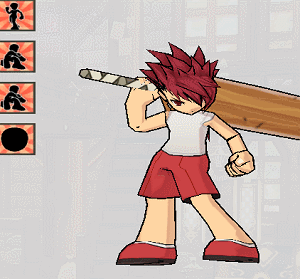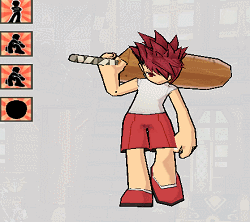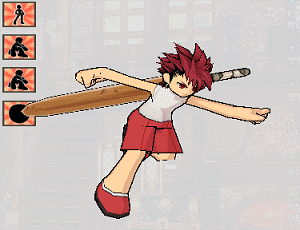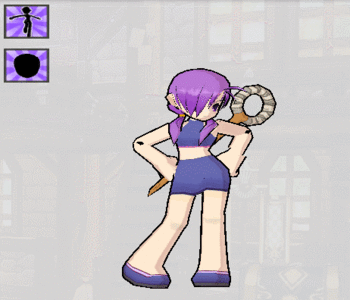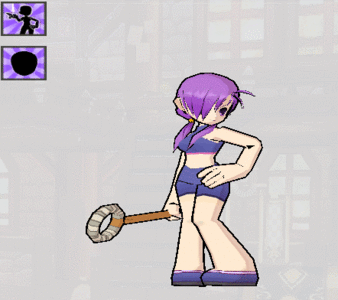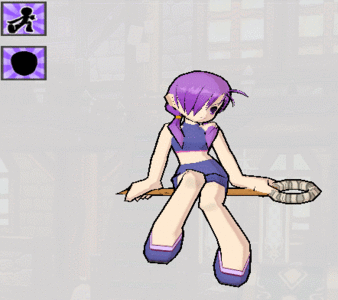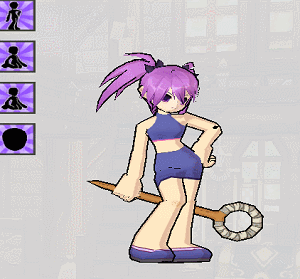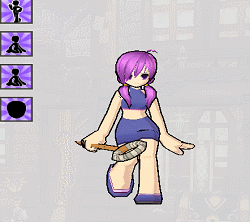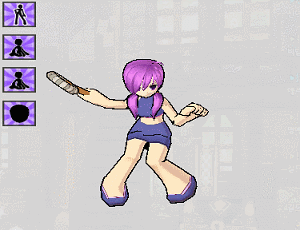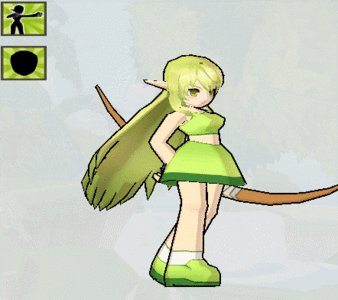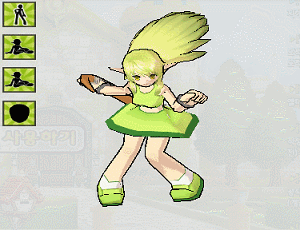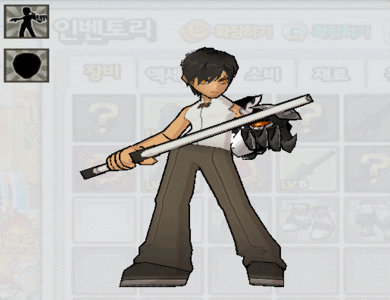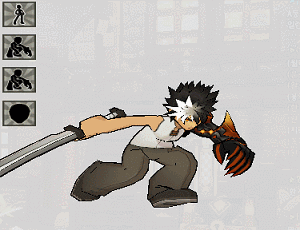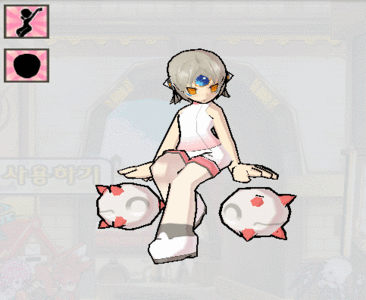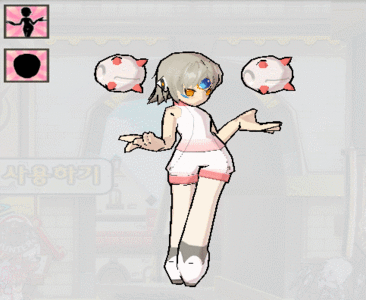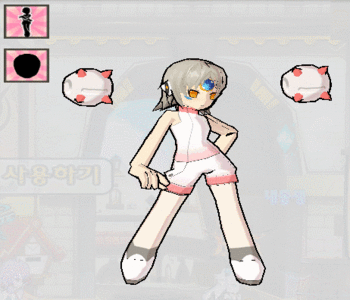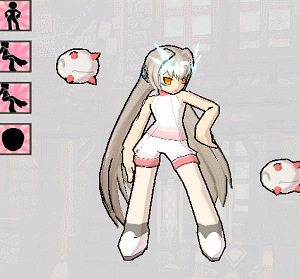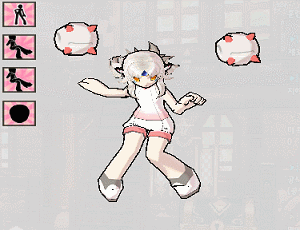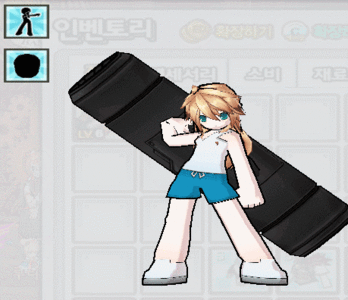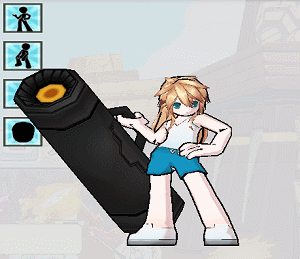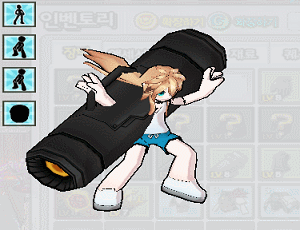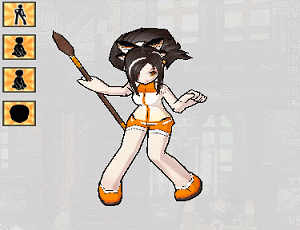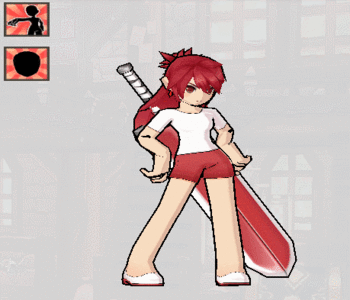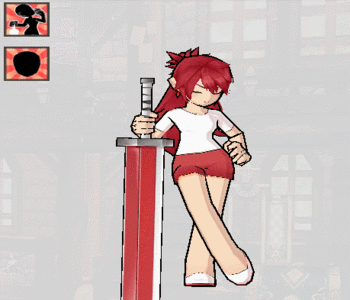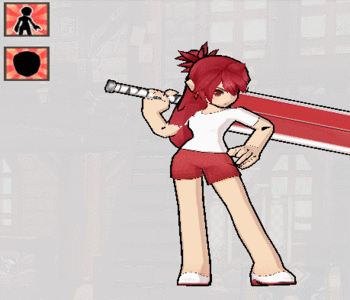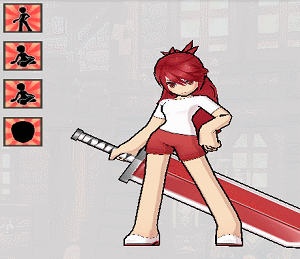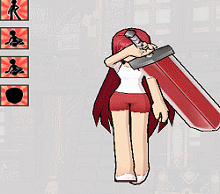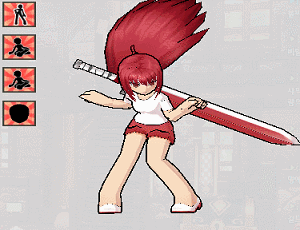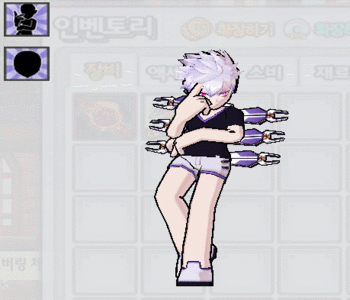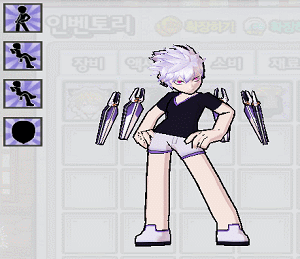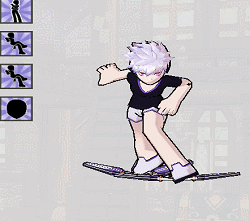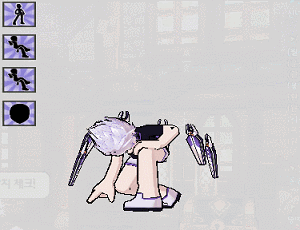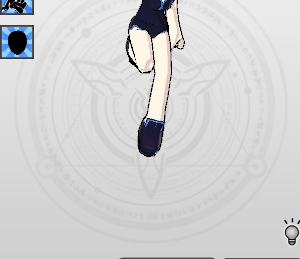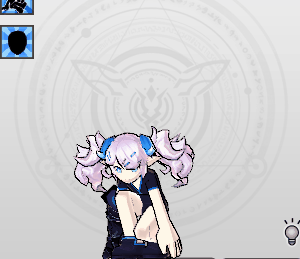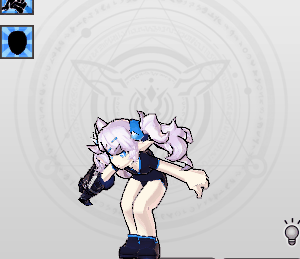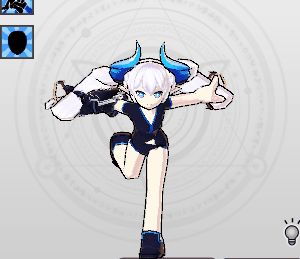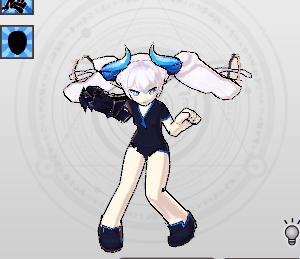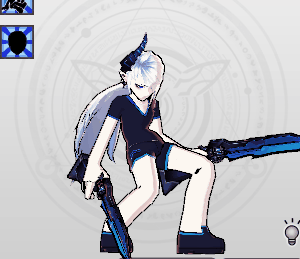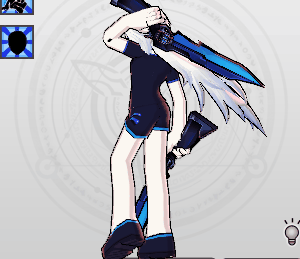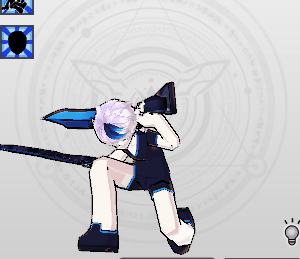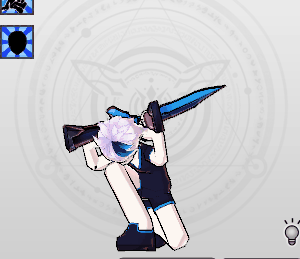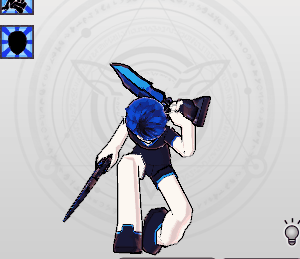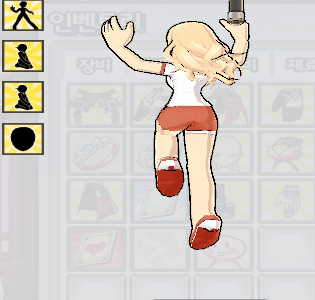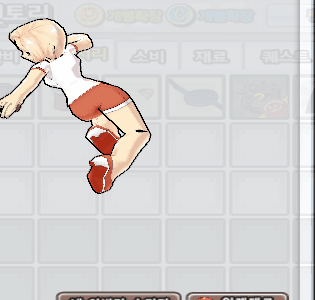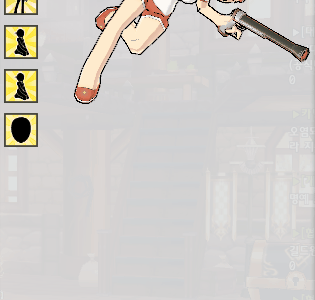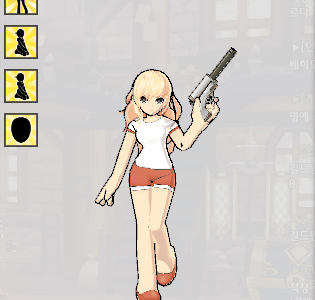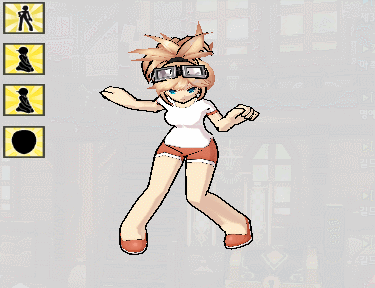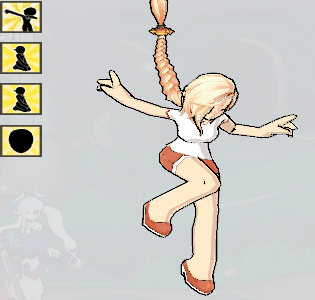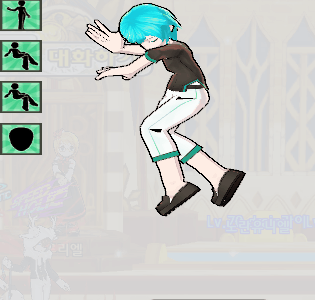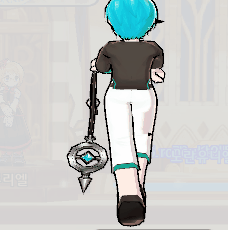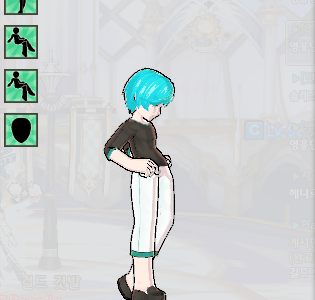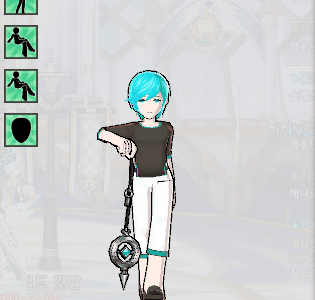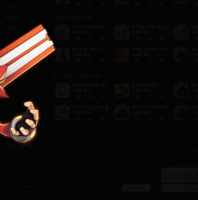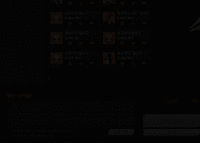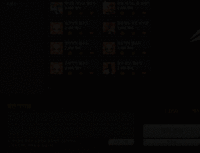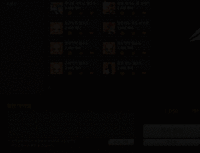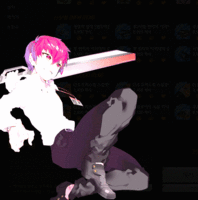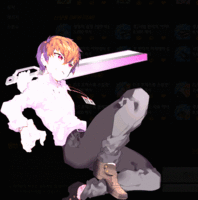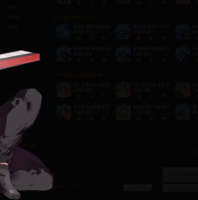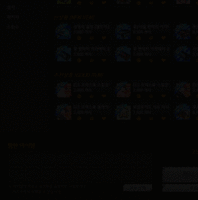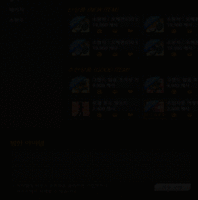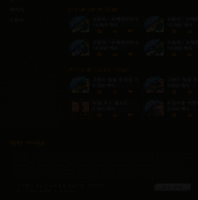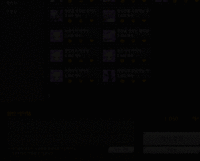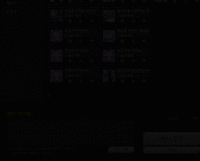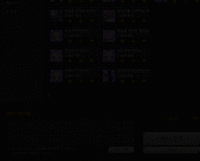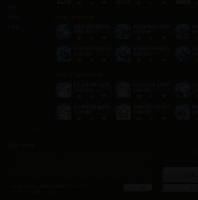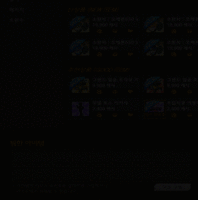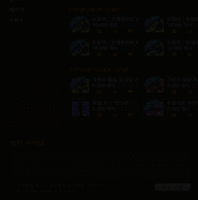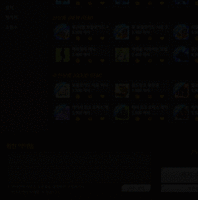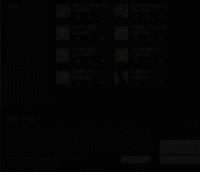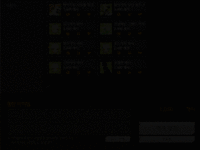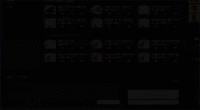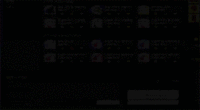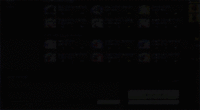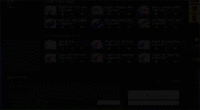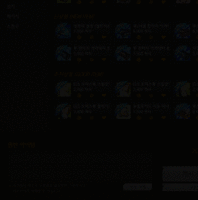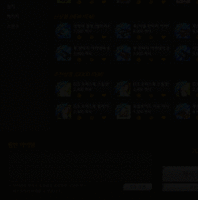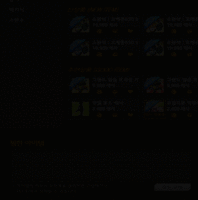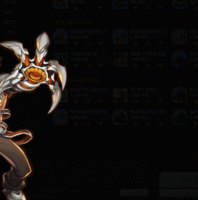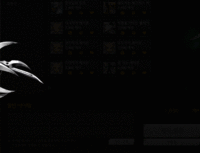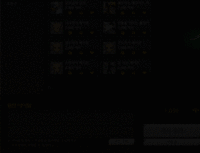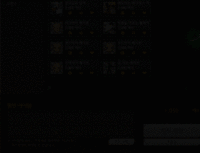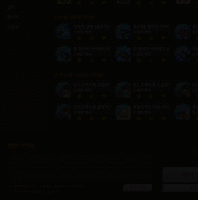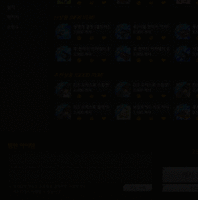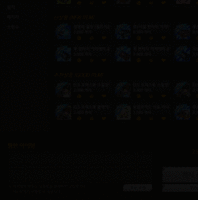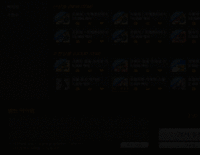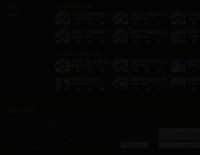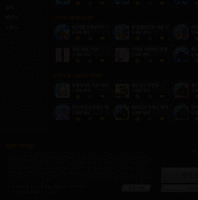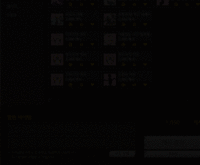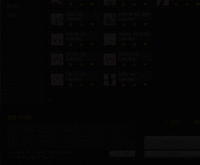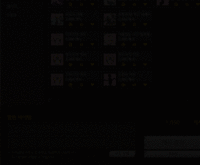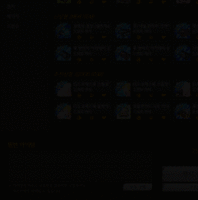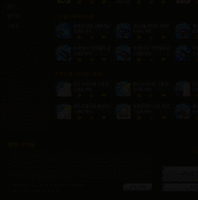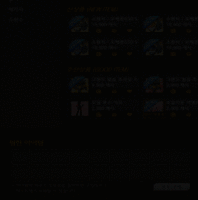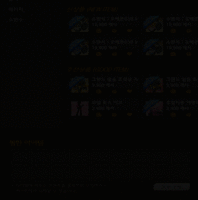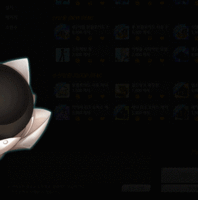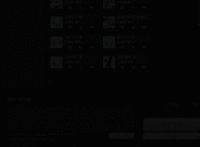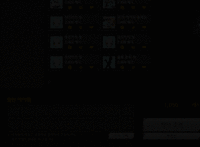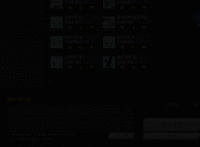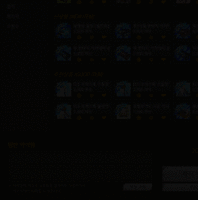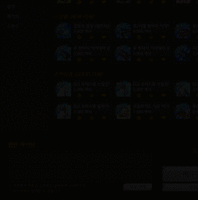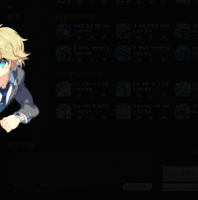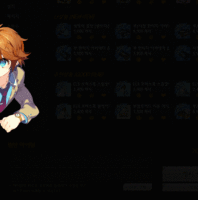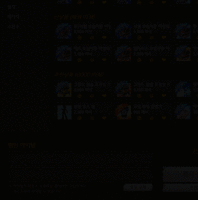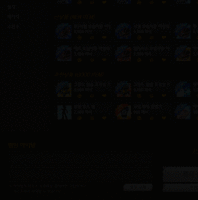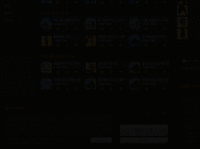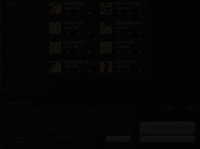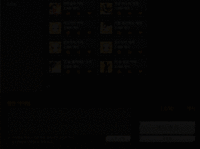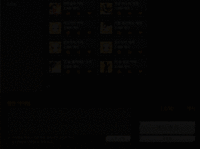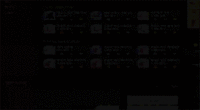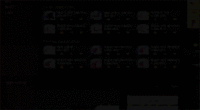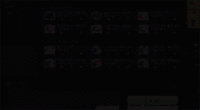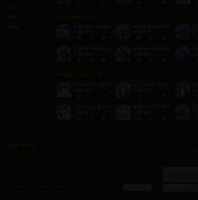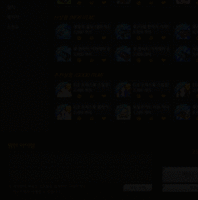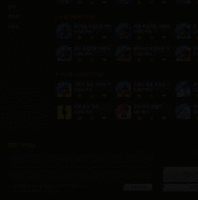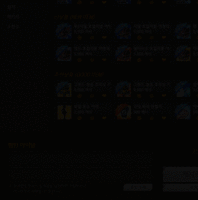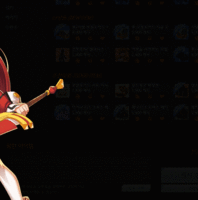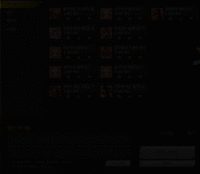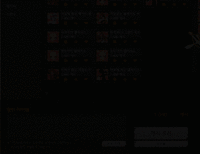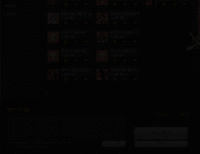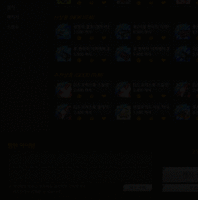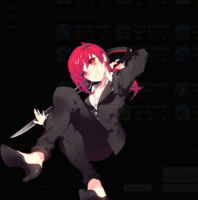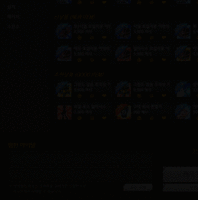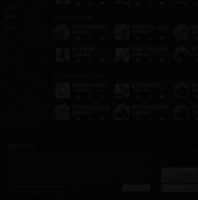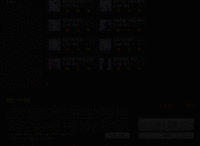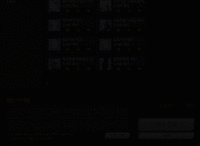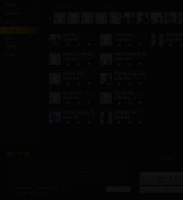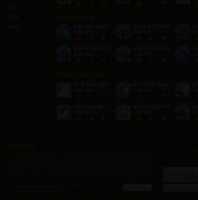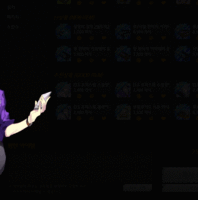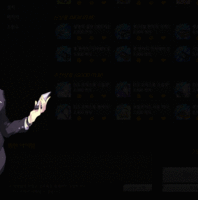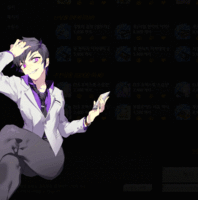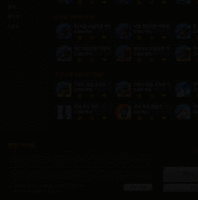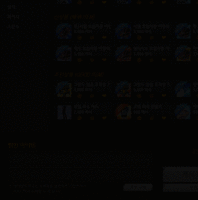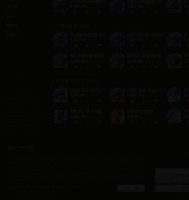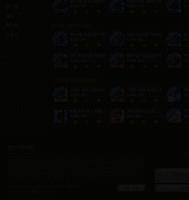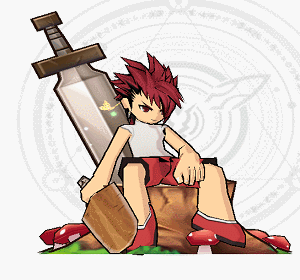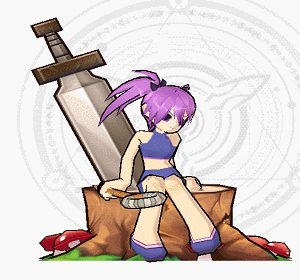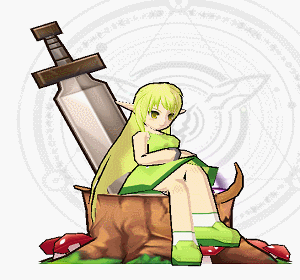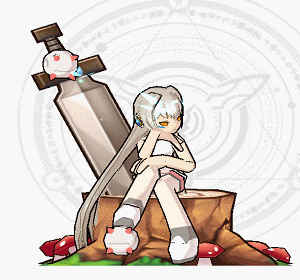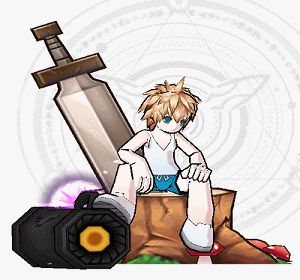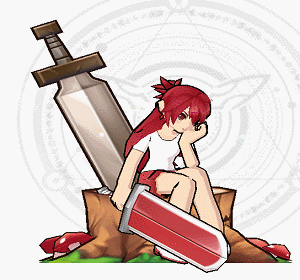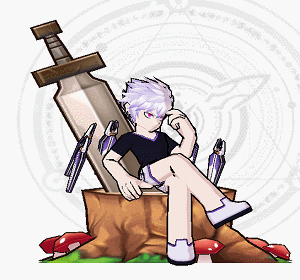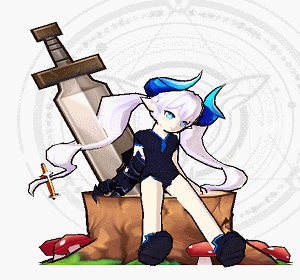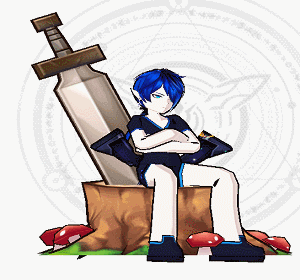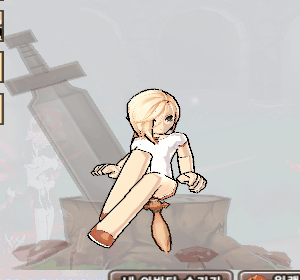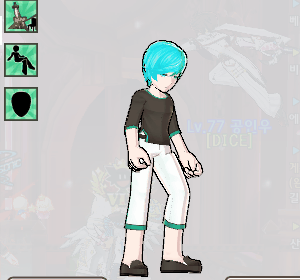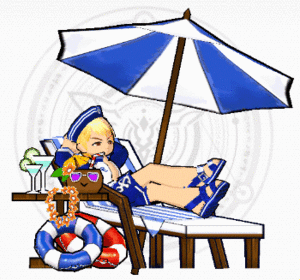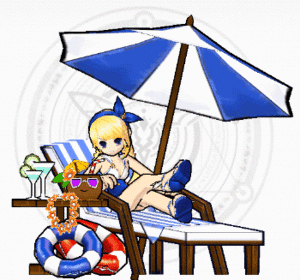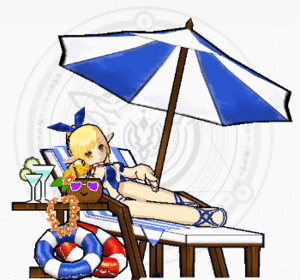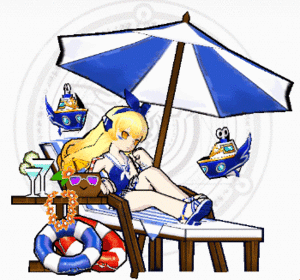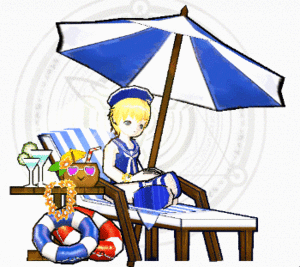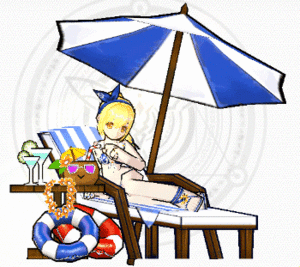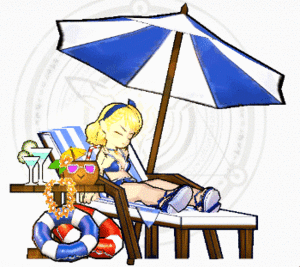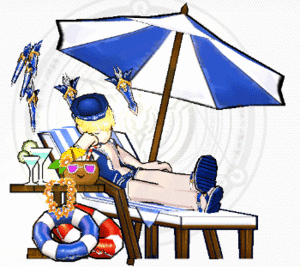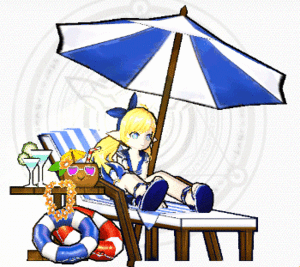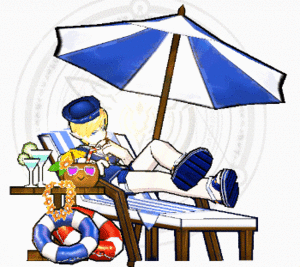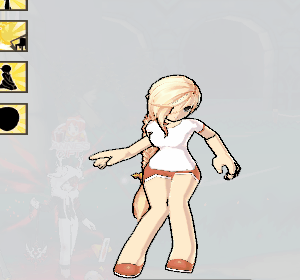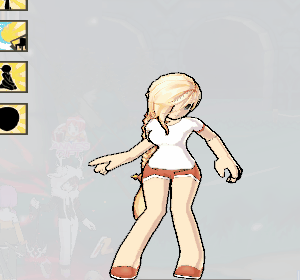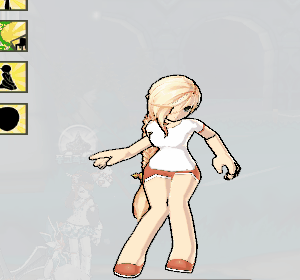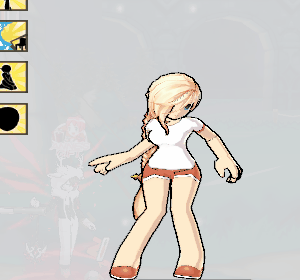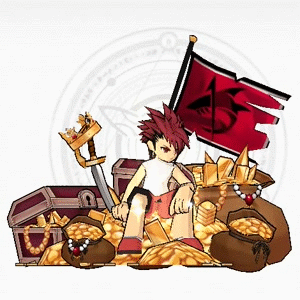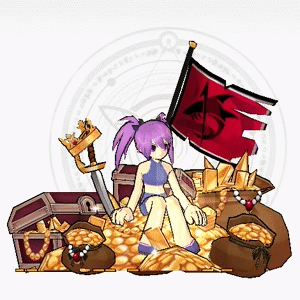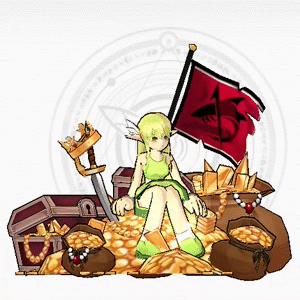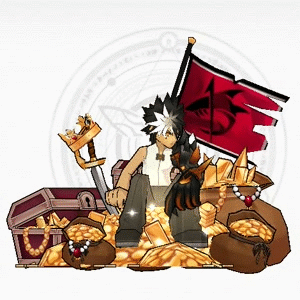|
|
| Line 112: |
Line 112: |
| </gallery> | | </gallery> |
|
| |
|
| |tab10=Add | | |tab9=Add |
| |contents10= | | |contents9= |
| <gallery heights=300px widths=460px perrow=2> | | <gallery heights=300px widths=460px perrow=2> |
| File:ComposedAdd.gif|Composed Add (여유만만 애드) | | File:ComposedAdd.gif|Composed Add (여유만만 애드) |
| Line 123: |
Line 123: |
| </gallery> | | </gallery> |
|
| |
|
| |tab11=Lu/Ciel | | |tab10=Lu/Ciel |
| |contents11= | | |contents10= |
| ===Lu=== | | ===Lu=== |
| <gallery heights=300px widths=460px perrow=2> | | <gallery heights=300px widths=460px perrow=2> |
| Line 145: |
Line 145: |
| </gallery> | | </gallery> |
|
| |
|
| |tab12=Rose | | |tab11=Rose |
| |contents12= | | |contents11= |
| <gallery heights=300px widths=460px perrow=2> | | <gallery heights=300px widths=460px perrow=2> |
| File:GunnerRose.gif|Gunner Rose (총잡이 로제) | | File:GunnerRose.gif|Gunner Rose (총잡이 로제) |
| Line 156: |
Line 156: |
| </gallery> | | </gallery> |
|
| |
|
| |tab13=Ain | | |tab12=Ain |
| |contents13= | | |contents12= |
| <gallery heights=300px widths=460px perrow=2> | | <gallery heights=300px widths=460px perrow=2> |
| File:DrowsyAin.gif|Drowsy Ain (나른한 아인) | | File:DrowsyAin.gif|Drowsy Ain (나른한 아인) |
| Line 171: |
Line 171: |
| {{tabs | | {{tabs |
| |name=Skill-Cut-In's | | |name=Skill-Cut-In's |
| | |
| | |tab1=Elsword |
| | |contents1= |
| | |
| | |tab2=Aisha |
| | |contents2= |
| | |
| | |tab3=Rena |
| | |contents3= |
| | |
| | |tab4=Raven |
| | |contents4= |
| | |
| | |tab5=Eve |
| | |contents5= |
| | |
| | |tab6=Chung |
| | |contents6= |
| | |
| | |tab7=Ara |
| | |contents7= |
| | |
| | |tab8=Elesis |
| | |contents8= |
| | |
| | |tab9=Add |
| | |contents9= |
| | |
| | |tab10=Lu/Ciel |
| | |contents10= |
| | |
| | |tab11=Rose |
| | |contents11= |
| | |
| | |tab12=Ain |
| | |contents12= |
|
| |
|
| }} | | }} |
Revision as of 18:21, 5 February 2017
Dieser Artikel ist momentan in Bearbeitung.
Bitte sei geduldig, bis wir neue Inhalte hinzugefügt haben!
Du kannst auch mithelfen und selber Inhalte hinzufügen!
Charakter-Anpassungssystem
The Character Customization System is a system where players can customize their characters with unique features to distinguish themselves. You may customize your characters with up to four features: a new idle stance, a new facial appearance, a new skill cut-in, and a new chair.
Limitations
All features of this system requires purchases from the Cash Shop. Each individual feature costs 2,400 NX Cash or 350 K-Ching. However, the Dance motion is only obtainable by buying the Dance Avatar package from the Cash Shop. After purchasing the item, it can be traded to other players and characters.
When you activate the item, it can no longer be traded to anyone else or be sold away. Once it's activated, your character can be customized with the item. The item can only be applied to the character that activated it. It cannot be shared between characters. If Lu/Ciel activated the custom part, the custom part will apply for both Lu and Ciel. It will not affect them individually.
Standposen
Aside from access to their own character's classes motion as well any prior previous class motions (Base, 1st, and 2nd job), players have the option of purchasing a new idle stance. All purchasable poses feature a unique animation.
-
-
Sharp Elsword (갈고 닦는 엘소드)
-
Battle Ready Elsword(출격준비! 엘소드)
-
Pop and Lock Elsword (팝핑 머신! 엘소드)
-
Elsword's Model Pose (모델 포스 엘소드)
-
Wandering Swordsman Elsword
-
Twinkling Aisha (빙글빙글 아이샤)
-
Playful with Staff Aisha (지팡이로 장난치는 아이샤)
-
Warm up Exercise Aisha (준비운동 아이샤)
-
Speed Rapper Aisha (래피드 래퍼! 아이샤)
-
Aisha's Model Pose (모델 포스 아이샤)
-
-
-
Voluptuous Rena (갈고 닦는 레나)
-
Mentally Organized Rena (머리정리 레나)
-
Heavenly Voice Rena (천상 보이스! 레나)
-
Rena's Model Pose (모델 포스 레나)
-
-
-
Swordsman Like Raven (멋쟁이 레이븐)
-
Shoulder Stretching Raven (어깨풀기 레이븐)
-
Husky Voice Raven (허스키 보이스! 레이븐)
-
Raven's Model Pose (모델 포스 레이븐)
-
Wandering Swordsman Raven
-
-
-
High Class Eve (청결,제일. 이브)
-
Elegant Dancer Eve (시크 댄서! 이브)
-
Eve's Model Pose (모델 포스 이브)
-
-
-
-
Stretching Chung (스트레칭 청)
-
Angelic Voice Chung (엔젤 보이스! 청)
-
Chung's Model Pose (모델 포스 청)
-
Wandering Swordsman Chung
-
-
Dressed Up Ara (새 옷 입은 아라)
-
-
Glam Body Ara (글램 바디! 아라)
-
Ara's Model Pose (모델 포스 아라)
-
-
Dignified Elesis (위풍당당 엘리시스)
-
Bored Elesis (지루해 하는 엘리시스)
-
Combat Ready Elesis (전투준비 엘리시스)
-
Breakdance Elesis (파워 무브먼트! 엘리시스)
-
Elesis's Model Pose (모델 포스 엘리시스)
-
-
-
Bad Tempered Add (심기불편한 애드)
-
High Tempered Add (분노조절 애드)
-
Rhyme Monster Add (펀치 라 임! 애드)
-
Add's Model Pose (모델 포스 애드)
-
Lu
-
-
Bored Lu /Gunblade Maintenance Ciel
-
Gymnastic Exercise Lu/Battle Honed Ciel (국민체조 루/총검준비 시엘)
-
Innocent Voice Lu (퓨어 보이스! 루/허니 플로우! 시엘)
-
Lu/Ciel's Model Pose (모델 포스 루/시엘)
-
Cute Fox Lu/Wandering Swordsman Ciel
Ciel
-
-
Bored Lu /Gunblade Maintenance Ciel
-
Gymnastic Exercise Lu/Battle Honed Ciel (국민체조 루/총검준비 시엘)
-
Deep Flow Ciel (퓨어 보이스! 루/허니 플로우! 시엘)
-
-
Cute Fox Lu/Wandering Swordsman Ciel
-
-
-
Combat Stance Rose (전투태세 로제)
-
Rose's Model Pose (모델 포스 로제)
-
Cute Fox Rose (로제 앙큼한 여우포즈)
-
Dancing King Rose (춤신춤왕 로제)
-
-
-
Combat Ready Ain (전투채비 아인)
-
Ain's Model Pose (모델 포스 아인)
Augen
Aside from access to their own character's classes face, eyes and expression players have the option of purchasing a unique face pattern. These customization usually refer to as eyes customization but they also modify the character expressions.
Skill-Cut-In
Aside from access to their own character's skill cut-in as well as their character's base cut-in, players have the option of purchasing a new skill cut-in from the Cash Shop to replace their original artwork. Each character can be customized with up to 4 new skill cut-ins, one for each skill tier level (Tenacity, Strength, Bravery, and Hyper Active). Your characters can also use skill cut-ins from other classes of the same character. For example, a Lord Knight can be customized with any cut-in that is related to Elsword, including "Rune Engraving Rune Slayer" and "Speed of Light Infinity Sword". All custom skill cut-ins are animated.
-
Skill-Cut-In für den Abenteurer, der seine Reise beginnt (Elsword)
-
Voranstürmender Hoheritter
-
-
Schwertrufer der Lichtgeschwindigkeit
-
Bunny-Skill-Cut-In (Elsword)
-
Bunny-Skill-Cut-In (Elsword, Ver. schneeweiß)
-
Bunny-Skill-Cut-In (Elsword, A)
-
Bunny-Skill-Cut-In (Elsword, Ver. rabenschwarz)
-
ELS-Office - Skill-Cut-In (Elsword)
-
ELS-Office - Skill-Cut-In (Elsword, A)
-
ELS-Office - Sakko-Skill-Cut-In (Elsword)
-
ELS-Office - Sakko-Skill-Cut-In (Elsword, A)
-
Schmetterlingstraum-Skill-Cut-In des Tagesanbruchs (Elsword)
-
Schmetterlingstraum-Skill-Cut-In der Abenddämmerung (Elsword)
-
Skill-Cut-In für den Abenteurer, der seine Reise beginnt (Aisha)
-
Zaubernde Elementmeisterin
-
Seelenprinzessin der Dämonengötter
-
Niedlich-freche Dimensionshexe
-
Bunny-Skill-Cut-In (Aisha)
-
Bunny-Skill-Cut-In (Aisha, Ver. schneeweiß)
-
Bunny-Skill-Cut-In (Aisha, A)
-
Bunny-Skill-Cut-In (Aisha, Ver. rabenschwarz)
-
ELS-Office - Skill-Cut-In (Aisha)
-
ELS-Office - Skill-Cut-In (Aisha, A)
-
ELS-Office - Blazer-Skill-Cut-In (Aisha)
-
ELS-Office - Blazer-Skill-Cut-In (Aisha, A)
-
Schmetterlingstraum-Skill-Cut-In des Tagesanbruchs (Aisha)
-
Schmetterlingstraum-Skill-Cut-In der Abenddämmerung (Aisha)
-
Skill-Cut-In für den Abenteurer, der seine Reise beginnt (Rena)
-
Adleraugen-Meisterschützin
-
Trittsichere Windläuferin
-
-
Bunny-Skill-Cut-In (Rena)
-
Bunny-Skill-Cut-In (Rena, Ver. schneeweiß)
-
Bunny-Skill-Cut-In (Rena, A)
-
Bunny-Skill-Cut-In (Rena, Ver. rabenschwarz)
-
ELS-Office - Skill-Cut-In (Rena)
-
ELS-Office - Skill-Cut-In (Rena, A)
-
ELS-Office - Blazer-Skill-Cut-In (Rena)
-
ELS-Office - Blazer-Skill-Cut-In (Rena, A)
-
Schmetterlingstraum-Skill-Cut-In des Tagesanbruchs (Rena)
-
Schmetterlingstraum-Skill-Cut-In der Abenddämmerung (Rena)
-
Skill-Cut-In für den Abenteurer, der seine Reise beginnt (Raven)
-
Windschnitter-Schwertmeister
-
-
Versierter Flammenkommandant
-
Bunny-Skill-Cut-In (Raven)
-
Bunny-Skill-Cut-In (Raven, Ver. schneeweiß)
-
Bunny-Skill-Cut-In (Raven, A)
-
Bunny-Skill-Cut-In (Raven, Ver. rabenschwarz)
-
ELS-Office - Skill-Cut-In (Raven)
-
ELS-Office - Skill-Cut-In (Raven, A)
-
ELS-Office - Sakko-Skill-Cut-In (Raven)
-
ELS-Office - Sakko-Skill-Cut-In (Raven, A)
-
Schmetterlingstraum-Skill-Cut-In des Tagesanbruchs (Raven)
-
Schmetterlingstraum-Skill-Cut-In der Abenddämmerung (Raven)
-
Skill-Cut-In für den Abenteurer, der seine Reise beginnt (Eve)
-
-
Kampfbereite Nasodnemesis
-
-
-
Bunny-Skill-Cut-In (Eve, Ver. schneeweiß)
-
Bunny-Skill-Cut-In (Eve, A)
-
Bunny-Skill-Cut-In (Eve, Ver. rabenschwarz)
-
ELS-Office - Skill-Cut-In (Eve)
-
ELS-Office - Skill-Cut-In (Eve, A)
-
ELS-Office - Blazer-Skill-Cut-In (Eve)
-
ELS-Office - Blazer-Skill-Cut-In (Eve, A)
-
Schmetterlingstraum-Skill-Cut-In des Tagesanbruchs (Eve)
-
Schmetterlingstraum-Skill-Cut-In der Abenddämmerung (Eve)
-
Skill-Cut-In für den Abenteurer, der seine Reise beginnt (Chung)
-
-
Todesbote der Unfehlbarkeit
-
-
Bunny-Skill-Cut-In (Chung)
-
Bunny-Skill-Cut-In (Chung, Ver. schneeweiß)
-
Bunny-Skill-Cut-In (Chung, A)
-
Bunny-Skill-Cut-In (Chung, Ver. rabenschwarz)
-
ELS-Office - Skill-Cut-In (Chung)
-
ELS-Office - Skill-Cut-In (Chung, A)
-
ELS-Office - Sakko-Skill-Cut-In (Chung)
-
ELS-Office - Sakko-Skill-Cut-In (Chung, A)
-
Schmetterlingstraum-Skill-Cut-In des Tagesanbruchs (Chung)
-
Schmetterlingstraum-Skill-Cut-In der Abenddämmerung (Chung)
-
Skill-Cut-In für den Abenteurer, der seine Reise beginnt (Ara)
-
Sakra Devanam des Überschwangs
-
Qigong-Meisterin Yama-raja
-
-
-
Bunny-Skill-Cut-In (Ara, Ver. schneeweiß)
-
Bunny-Skill-Cut-In (Ara, A)
-
Bunny-Skill-Cut-In (Ara, Ver. rabenschwarz)
-
ELS-Office - Skill-Cut-In (Ara)
-
ELS-Office - Skill-Cut-In (Ara, A)
-
ELS-Office - Blazer-Skill-Cut-In (Ara)
-
ELS-Office - Blazer-Skill-Cut-In (Ara, A)
-
Schmetterlingstraum-Skill-Cut-In des Tagesanbruchs (Ara)
-
Schmetterlingstraum-Skill-Cut-In der Abenddämmerung (Ara)
-
Skill-Cut-In für den Abenteurer, der seine Reise beginnt (Elesis)
-
-
Unaufhaltsames Flammenherz
-
-
Bunny-Skill-Cut-In (Elesis)
-
Bunny-Skill-Cut-In (Elesis, Ver. schneeweiß)
-
Bunny-Skill-Cut-In (Elesis, A)
-
Bunny-Skill-Cut-In (Elesis, Ver. rabenschwarz)
-
ELS-Office - Skill-Cut-In (Elesis)
-
ELS-Office - Skill-Cut-In (Elesis, A)
-
ELS-Office - Blazer-Skill-Cut-In (Elesis)
-
ELS-Office - Blazer-Skill-Cut-In (Elesis, A)
-
Schmetterlingstraum-Skill-Cut-In des Tagesanbruchs (Elesis)
-
Schmetterlingstraum-Skill-Cut-In der Abenddämmerung (Elesis)
-
Skill-Cut-In für den Abenteurer, der seine Reise beginnt (Add)
-
-
-
-
-
Bunny-Skill-Cut-In (Add, Ver. schneeweiß)
-
Bunny-Skill-Cut-In (Add, A)
-
Bunny-Skill-Cut-In (Add, Ver. rabenschwarz)
-
ELS-Office - Skill-Cut-In (Add)
-
ELS-Office - Skill-Cut-In (Add, A)
-
ELS-Office - Sakko-Skill-Cut-In (Add)
-
ELS-Office - Sakko-Skill-Cut-In (Add, A)
-
Schmetterlingstraum-Skill-Cut-In des Tagesanbruchs (Add)
-
Schmetterlingstraum-Skill-Cut-In der Abenddämmerung (Add)
-
Skill-Cut-In für den Abenteurer, der seine Reise beginnt (Lu/Ciel)
-
Bunny-Skill-Cut-In (Lu/Ciel)
-
Bunny-Skill-Cut-In (Lu/Ciel, Ver. schneeweiß)
-
Bunny-Skill-Cut-In (Lu/Ciel, A)
-
Bunny-Skill-Cut-In (Lu/Ciel, Ver. rabenschwarz)
-
ELS-Office - Skill-Cut-In (Lu/Ciel)
-
ELS-Office - Skill-Cut-In (Lu/Ciel, A)
-
ELS-Office - Blazer/Sakko-Skill-Cut-In (Lu/Ciel)
-
ELS-Office - Blazer/Sakko-Skill-Cut-In (Lu/Ciel, A)
-
Schmetterlingstraum-Skill-Cut-In des Tagesanbruchs (Lu/Ciel)
-
Schmetterlingstraum-Skill-Cut-In der Abenddämmerung (Lu/Ciel)
-
-
Who Wants to Face My Runes
-
Void Princess Calling for the Reaper
-
Teleport All the Way to School! Angkor!
-
The Maid Has Pulled the Strings!
-
-
-
The Doll Boy Deadly Chaser
-
Maid Elesis Drowned in Darkness
-
-
Lunatic Psyker Before a Battle
-
Sitzposen
Players have the option of purchasing a unique chair. When equipped, activate by pressing the [B] key or using the commands "/앉기", "/앉기1", or "/앉기2".