Pet Guide/Interface
 Pet Interface
Pet Interface
Pet Menu
After naming your pet, it will now be moved to the Pet Menu, which can be accessed from the Summons icon at the bottom left of the screen ![]() or the P key (by default). In this menu, you will be able to summon or unsummon your pet, check its Trait, Hunger and Affinity levels, Passives, Actives, Special Commands, Growth Level, Accessories and Auto Consumption inventory.
or the P key (by default). In this menu, you will be able to summon or unsummon your pet, check its Trait, Hunger and Affinity levels, Passives, Actives, Special Commands, Growth Level, Accessories and Auto Consumption inventory.
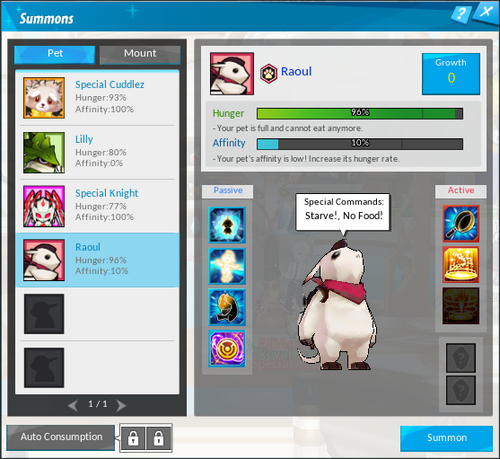
- Trait: Your pet will start with one out of three different traits:
 Feral (a pet with instinctual power),
Feral (a pet with instinctual power),  Tenacity (a pet with never-ending patience) and
Tenacity (a pet with never-ending patience) and  Wisdom (a pet that wisely handles all trials). Traits are important in Pet PvP and Pet Expedition, but will not affect any other kind of dungeon content.
Wisdom (a pet that wisely handles all trials). Traits are important in Pet PvP and Pet Expedition, but will not affect any other kind of dungeon content. - Hunger: Will slowly decrease for each monster killed. Will increase by a certain amount after your pet is fed with a food item.
- Affinity: Will increase by 2% when your pet is fed the first time of the day and by certain items. It will slowly increase for each monster killed, unless Hunger drops below 60%. If Hunger is below 40%, Affinity will start to decrease.
- Passives: They provide various stats and benefits. The fourth passive will always be Fetch Aura, which will make your pet automatically bring you back any items or ED dropped by defeated monsters.
- Actives: They activate if certain conditions are met. The first skill, Attack, will activate after your pet's MP bar fills up. The second skill, Encouragement, will activate when your HP is low, slowly refilling your HP and MP and giving you several stat boosts. Special Encouragement activates automatically a random, powerful effect every 90 seconds.
- Special Commands: Short phrases you can say to your pet, who will then respond by saying something back or playing an animation.
- Growth Level: A button that can be clicked on to access an in-depth Growth Menu which shows your pet's Growth stats, allowing you to spend points on the four available categories. Points are obtained by feeding your pet or refilling its Nutrition.
- Accessory Slots: Two slots where you can equip Gems of Skill (Basic, Intermediate, Advanced), which provide special stats to you or your pet.
- Auto Consumption: A button that can be clicked on to open the Auto Consumption Window, allowing you to assign two consumables that you will use automatically once your HP or MP reaches a custom percentage.
Mini UI

When your pet is summoned, its portrait, Hunger bar, MP bar and the Auto Consumption slots will appear below your own character's portrait.
Pet Bag
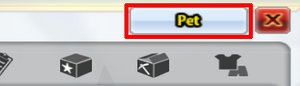

Pets have an inventory of their own, called Pet Bag, in which you can store almost any item that you want (with the exception of timed items). You can access it by pressing the "Pet" button in the top right of your Inventory as long as a pet is summoned. Your pet must be an Infant or older to have its own inventory, and the number of available spaces depends on the stage of your pet. Additionally, free pets will usually have less available spaces than Event-exclusive or Item Shop pets.
If you place pet-appropiate food items (see below) in the pet bag, your pet will feed with them autonomously when its Hunger drops below 80%, and if the "Auto Feed" box is ticked. A pet will always eat following this order:
- Low-priced equipment
- High-priced equipment
- Petite El Jelly
- El Tree Seeds
- El Tree Fruits