Hair Dye System
- English
Hair Color Palettes can be used to dye certain hair costumes with a random color. The colors available are dependent on the palette used, with each palette having 30 available colors.
If a dyed costume is registered to the Magic Wardrobe, a pop-up menu will appear when selecting that costume in the Wardrobe, allowing the player to choose which color to use. Multiple dyes can be registered for any given costume, but changing the color of a hangered costume will also change the colors available for it in the Wardrobe.
 Hair Shop
Hair Shop
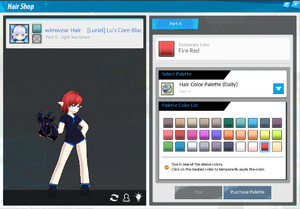
When opening up the hair shop, you will be prompted to select a valid dye-able hair costume piece. After selecting one, the interface will show your current character with the selected hairstyle and its currently applied dye color.
Here, you can preview all the colors available across the various existing palettes, including any you may not have in your Life Inventory at that moment.
To actually dye your hair, you will need to have at least one of the selected palette in your Life Inventory, at which point it will choose one of the 30 available colors at random. Each color has the same probability of being applied, and you will not receive the same color as is already applied.
 Related Items
Related Items
| Image | Item Name | How to Obtain | Cost |
|---|---|---|---|

|
Hair Color Palette (Daily) | Purchased from Item Mall | 160 K-Ching |

|
Event reward | N/A | |

|
Hair Color Palette (Natural) | Purchased from Item Mall | 160 K-Ching |

|
Event reward | N/A | |

|
Hair Color Remover | Purchased from Item Mall | 160 K-Ching |

|
Only exists in the database | N/A |
 Updates
Updates
| Date | Changes | |
|---|---|---|
| KR | NA | |
| 11/24/2022 | 12/21/2022 |
|
