Mount System: Difference between revisions
Shironsaki (talk | contribs) (Well i like to see you making a full page of content :I) |
Crescelius (talk | contribs) (→How do i access my Mounts: Not trying to offend you, honestly, but it should look professional, as this is a wiki for game info. At least capitalize.) |
||
| Line 11: | Line 11: | ||
<br> | <br> | ||
== How | == How to access Mounts == | ||
If you are a lucky winner of getting a Mount from the '''Ancient Fossil Discriminator''' or buying it off the market, you should have 1 of this 3 icons.<br> | If you are a lucky winner of getting a Mount from the '''Ancient Fossil Discriminator''' or buying it off the market, you should have 1 of this 3 icons.<br> | ||
[[File:MountsSet.png]] | [[File:MountsSet.png]] | ||
| Line 19: | Line 19: | ||
<br> | <br> | ||
== How do I use my Mounts? == | == How do I use my Mounts? == | ||
After clicking on the Mount you want to use, next to their icon would have a button as shown below.<br> | After clicking on the Mount you want to use, next to their icon would have a button as shown below.<br> | ||
Revision as of 13:27, 5 May 2013
Mounting

On the 2nd of May 2013 in the KR server, the new mounting system is introduced.
How to acquire a Mount
You may purchase a Mount 'Ice Burner' item called a Ancient Fossil Discriminator in the cash shop for 900NX. Opening this special 'Ice Burner' can give you a chance to acquire a random mount of your own. Do note that not only Mounts are obtainable from Ancient Fossil Discriminator, other rewards for example are: Pets, Lv 7, Lv 8, Lv 9 upgrade scrolls, some pet food and Elstones. After purchasing Ancient Fossil Discriminator, you will also need to make a Unidentified ancient fossils which are craft-able from the alchemist in every town by combining 5x Magical Ice Powder and 1x Elixir of Alchemy.
- Another way of acquiring a Mount is to buy it off someone from the Market.
How to access Mounts
If you are a lucky winner of getting a Mount from the Ancient Fossil Discriminator or buying it off the market, you should have 1 of this 3 icons.

By right clicking them, they will be added to you list of Mounts. Your list of Mounts is accessible by going to your Pets list. There will be another tab added after the updates for the Mounts.
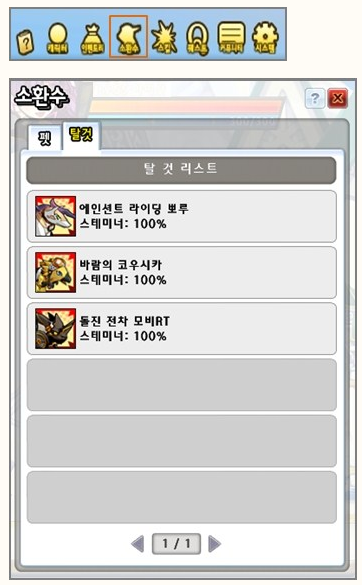
How do I use my Mounts?
After clicking on the Mount you want to use, next to their icon would have a button as shown below.
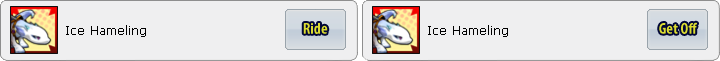
The left picture is showing the Mount is kept. After pressing the button next to the icon, it will change to the right Picture, meaning you are on your Mount. You are able to go into Mount Mode in Fields/Dungeons/Towns.
- A shortcut for going into Mount Mode is by pressing the button 'F'.
Like normal pets, Mounts also have a Stamina bar.

After your Mount's stamina is consumed, it will automatically go out of Mount Mode. Its stamina bar will regenerate when you are in town or it being in Off-Mount Mode in dungeons and fields.
Special Abilities of Mounts
While in dungeons, riding on your mount will change all your skills to Mount Attack Skills. Each Mount has a different set of skills available, and they can be used by pressing the 'Z', 'X', 'C' buttons.

Another Use of Mounts, is that you will acquire a buff, giving the following bonuses:
- Default Movement Speed is increased.
- Physical/Magical Defense is increased.
- Resistance to some Elements is increased.
- HP recovery is also increased.
Available Mounts
Here is a list of Mounts and their skills which are currently in the game.
Videos