Magic Wardrobe

Magic Wardrobe is a feature that allows you to customize the look of your avatar, without affecting your stats.
Basic Information
The Magic Wardrobe enables you to register wearable items into a wardrobe, allowing you to wear them as cosmetic overrides over your actual gear. This allows you to freely customize your appearance, without altering your stats or item effects. Looks applied through the wardrobe are purely cosmetic, and do not add any additional stats or effects while applied.
How to use the Magic Wardrobe
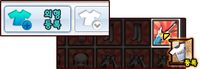
The Magic Wardrobe can be opened using the Magic Wardrobe button in your inventory. Within the interface, you have the option to Store Look, and Apply Look, as well as browse through your respective character's collection of available looks.
Store Look
To begin using the wardrobe, you must first store items that you wish to use by clicking [Store Look], then on the costume or accessory of your choice to add to the wardrobe. Upon doing so, the item will be lit up in your wardrobe list, and will be available to wear by all applicable characters on your account, and a hanger icon will be applied. Stored items will still be available in your inventory to equip.
Apply Look

After storing items in the wardrobe, you may now apply them as cosmetic overrides to your equipment, as long as your equipped items in the chosen slots have the hanger icon as well. Select the item(s) you wish to apply, click [Apply Look], then select the slot on your character in the interface that you wish to apply the look to.
Limitations & Exceptions
- Any items that have the hanger icon on them, cannot be sold or traded. They are still bank sharable, however.
- Hanger items can be reverted and removed from your wardrobe by purchasing Hanger Removal Contracts from the Item Mall.
- Hanger items can be dismantled for items, including a chance to acquire Purified El Shards, and Sage Stones.
- Stored looks are not deleted from your wardrobe after dismantling or discarding the item.
- Character-specific items may only be applied to that respective character (ex: Raven items can only be applied to Ravens.)
Items that can be registered
- PvP/PvE equipment and accessories, Item Mall costumes and accessories, Ice Burner costumes, Event costumes, and Costume suits.
- Timed, (Old), unidentified, sealed or locked items, promotion avatars, rings and necklace accessories cannot be registered.
- Necklaces and Rings that are visible on your avatar can be registered.
Related Items
Magic Wardrobe Tickets
Magic Wardrobe Tickets are items that allow you to register the look of a wardrobe item of your choice. To use a ticket, simply right-click it, then browse through the Magic Wardrobe and select the item look you wish to unlock. The look will then be able to be freely applied as per usual. Tickets can only be used to unlock their respective look (e.g. A hair ticket can only be used to unlock a hair look), and cannot be used to unlock event or Ice Burner looks, as well as any additional exceptions that may apply based on your server. Currently these tickets can only be obtained from events.
Hanger Removal Contract
Hanger Removal Contracts are used to revert the hanger status of an item, allowing it to be sold or traded again. However, this in turn removes the saved look of that item from your wardrobe upon doing so. They can be purchased from the Item Mall.
| Image | Item Name | How to Obtain | Effect | Cost |
|---|---|---|---|---|
| File:HRC CS.png | Hanger Removal Contract (Costume Suit) | Purchase from the Item Mall. | A contract that removes hanger icons from costume suits. | 600 K-Ching |
| File:HRC WA.png | Hanger Removal Contract (Weapon, Accessory) | Purchase from the Item Mall. | A contract that removes hanger icons from weapons and accessories. | 425 K-Ching |
| File:HRC HTB.png | Hanger Removal Contract (Hair, Top Piece, Bottom Piece) | Purchase from the Item Mall. | A contract that removes hanger icons from hair, top, and bottom pieces. | 300 K-Ching |
| File:HRC GB.png | Hanger Removal Contract (Gloves, Shoes) | Purchase from the Item Mall. | A contract that removes hanger icons from gloves and shoes. | 140 K-Ching |
Regional Differences
Upon its initial international release, the Magic Wardrobe system in servers outside KR was vastly different. Only a small number of currently available Item Mall items were allowed to be registered to the wardrobe, while accessories, and all other costumes were not. It was later addressed by GM Srirachalada on the forums, that the Magic Wardrobe system would be receiving incremental updates over time, to further expand its capabilities closer to that of KR's.
Updates
- 06/26/2014 (KR) / 04/26/2017 (NA)
- Magic Wardrobe released.
- 05/03/2018(NA)
- Magic Wardrobe includes accesories.