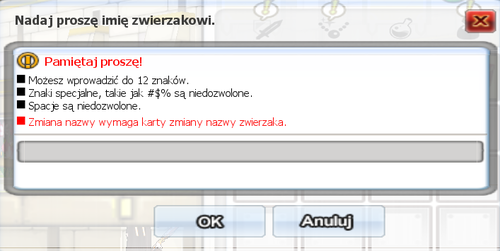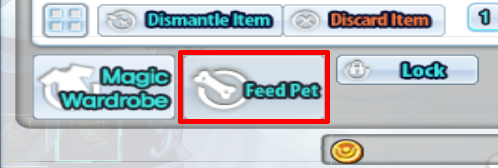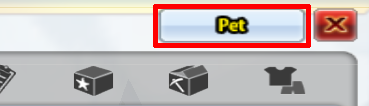Pet Guide/pl: Difference between revisions
| Line 120: | Line 120: | ||
File:Mana Eater Pet.jpg|link=Mana Eater|[[Mana Eater]] | File:Mana Eater Pet.jpg|link=Mana Eater|[[Mana Eater]] | ||
</gallery> | </gallery> | ||
=== [[Grim Reaper - Death| | === [[Grim Reaper - Death/pl|Żniwiarz]] === | ||
<gallery widths=64px heights=64px perrow=10> | <gallery widths=64px heights=64px perrow=10> | ||
File:Reaper - Death3.png|link=Grim Reaper - Death|[[Grim Reaper - Death]] | File:Reaper - Death3.png|link=Grim Reaper - Death|[[Grim Reaper - Death/pl|Żniwiarz-Śmierć]] | ||
File:Reaper - Reverse3.png|link=Grim Reaper - Rebirth|[[Grim Reaper - Rebirth]] | File:Reaper - Reverse3.png|link=Grim Reaper - Rebirth|[[Grim Reaper - Rebirth/pl|Żniwiarz-Odrodzenie]] | ||
</gallery> | </gallery> | ||
=== [[Halloween Pumpkin Fairy - Eldena|Halloween Fairy]] === | === [[Halloween Pumpkin Fairy - Eldena|Halloween Fairy]] === | ||
| Line 169: | Line 169: | ||
</gallery> | </gallery> | ||
=== [[Miho|Kumiho]] === | === [[Miho|Kumiho/pl|Kumiho]] === | ||
<gallery widths=64px heights=64px perrow=10> | <gallery widths=64px heights=64px perrow=10> | ||
File:Kumiho Specter.png|link=Awakened Millennium Fox|[[Awakened Millennium Fox]] | File:Kumiho Specter.png|link=Awakened Millennium Fox|[[Awakened Millennium Fox]] | ||
| Line 176: | Line 176: | ||
File:Kumiho Stone.jpg|link=Millennium Fox (Pet)|[[Millennium Fox (Pet)|Millenium Fox]] | File:Kumiho Stone.jpg|link=Millennium Fox (Pet)|[[Millennium Fox (Pet)|Millenium Fox]] | ||
File:Kumiho Cursed3.jpg|link=Naho|[[Naho/pl|Naho]] | File:Kumiho Cursed3.jpg|link=Naho|[[Naho/pl|Naho]] | ||
File:Kumiho Flame3.jpg|link=Shiho|[[Shiho/pl| | File:Kumiho Flame3.jpg|link=Shiho|[[Shiho/pl|Ognisty Lis Siho]] | ||
</gallery> | </gallery> | ||
| Line 185: | Line 185: | ||
</gallery> | </gallery> | ||
=== [[Mellow - Yellow| | === [[Mellow - Yellow/pl|Mello]] === | ||
<gallery widths=64px heights=64px perrow=10> | <gallery widths=64px heights=64px perrow=10> | ||
File:Mellow-Plum.png|link=Elizabeth|[[Mellow - Pink]] | File:Mellow-Plum.png|link=Elizabeth|[[Mellow - Pink/pl|Mello (różowy)]] | ||
File:VACH Pet.png|link=Marionnette|[[Mellow - Yellow]] | File:VACH Pet.png|link=Marionnette|[[Mellow - Yellow/pl|Mello (brązowy)]] | ||
</gallery> | </gallery> | ||
=== [[Mystic]] === | === [[Mystic/pl|Enigma]] === | ||
<gallery widths=64px heights=64px perrow=10> | <gallery widths=64px heights=64px perrow=10> | ||
File:MystNorm STG3.png|link=Mystic|[[Mystic]] | File:MystNorm STG3.png|link=Mystic|[[Mystic/pl|Enigma]] | ||
File:MystAdd.png|link=Mystic Special Edition Ver. Character|[[Mystic Special Edition Ver. Character|Mystic Special Edition Ver. Add]] | File:MystAdd.png|link=Mystic Special Edition Ver. Character|[[Mystic Special Edition Ver. Character|Mystic Special Edition Ver. Add]] | ||
File:MystAi.png|link=Mystic Special Edition Ver. Character|[[Mystic Special Edition Ver. Character|Mystic Special Edition Ver. Aisha]] | File:MystAi.png|link=Mystic Special Edition Ver. Character|[[Mystic Special Edition Ver. Character|Mystic Special Edition Ver. Aisha]] | ||
File:MystAra.png|link=Mystic Special Edition Ver. Character|[[Mystic Special Edition Ver. Character|Mystic Special Edition Ver. Ara]] | File:MystAra.png|link=Mystic Special Edition Ver. Character|[[Mystic Special Edition Ver. Character|Mystic Special Edition Ver. Ara]] | ||
File:MystYell STG3.png|link=Mystic Special Edition - Black|[[Mystic Special Edition - Black]] | File:MystYell STG3.png|link=Mystic Special Edition - Black|[[Mystic Special Edition - Black/pl|Enigma (platyna)]] | ||
File:MystBlue STG3.png|link=Mystic Special Edition - Black#Other Variants|[[Mystic Special Edition - Black#Other Variants|Mystic Special Edition - Blue]] | File:MystBlue STG3.png|link=Mystic Special Edition - Black#Other Variants|[[Mystic Special Edition - Black#Other Variants|Mystic Special Edition - Blue]] | ||
File:MystCh.png|link=Mystic Special Edition Ver. Character|[[Mystic Special Edition Ver. Character|Mystic Special Edition Ver. Chung]] | File:MystCh.png|link=Mystic Special Edition Ver. Character|[[Mystic Special Edition Ver. Character|Mystic Special Edition Ver. Chung]] | ||
| Line 205: | Line 205: | ||
File:MystLC.png|link=Mystic Special Edition Ver. Character|[[Mystic Special Edition Ver. Character|Mystic Special Edition Ver. Luciel]] | File:MystLC.png|link=Mystic Special Edition Ver. Character|[[Mystic Special Edition Ver. Character|Mystic Special Edition Ver. Luciel]] | ||
File:MystRav.png|link=Mystic Special Edition Ver. Character|[[Mystic Special Edition Ver. Character|Mystic Special Edition Ver. Raven]] | File:MystRav.png|link=Mystic Special Edition Ver. Character|[[Mystic Special Edition Ver. Character|Mystic Special Edition Ver. Raven]] | ||
File:MystRed STG3.png|link=Mystic Special Edition - Red|[[Mystic Special Edition - Red]] | File:MystRed STG3.png|link=Mystic Special Edition - Red|[[Mystic Special Edition - Red/pl|Enigma (spitfire)]] | ||
File:MystRe.png|link=Mystic Special Edition Ver. Character|[[Mystic Special Edition Ver. Character|Mystic Special Edition Ver. Rena]] | File:MystRe.png|link=Mystic Special Edition Ver. Character|[[Mystic Special Edition Ver. Character|Mystic Special Edition Ver. Rena]] | ||
File:MystWhite STG3.png|link=Mystic Special Edition - White|[[Mystic Special Edition - White]] | File:MystWhite STG3.png|link=Mystic Special Edition - White|[[Mystic Special Edition - White/pl|Enigma (typ W)]] | ||
</gallery> | </gallery> | ||
=== [[Panda Bear - Blue| | === [[Panda Bear - Blue/pl|Mistrzu Pandzia]] === | ||
<gallery widths=64px heights=64px perrow=10> | <gallery widths=64px heights=64px perrow=10> | ||
File:Royal Panda Red.png|link=Imperial Panda - Red|[[Imperial Panda - Red]] | File:Royal Panda Red.png|link=Imperial Panda - Red|[[Imperial Panda - Red]] | ||
File:Royal Panda White.png|link=Imperial Panda - White|[[Imperial Panda - White]] | File:Royal Panda White.png|link=Imperial Panda - White|[[Imperial Panda - White]] | ||
File:Blue Panda3.jpg|link=Panda Bear - Blue|[[Panda Bear - Blue]] | File:Blue Panda3.jpg|link=Panda Bear - Blue|[[Panda Bear - Blue/pl|Mistrzu Pandzia, niebieski]] | ||
File:Red Panda3.jpg|link=Panda Bear - Red|[[Panda Bear - Red]] | File:Red Panda3.jpg|link=Panda Bear - Red|[[Panda Bear - Red]] | ||
</gallery> | </gallery> | ||
=== [[Pocket Phoru| | === [[Pocket Phoru/pl|Buras]] === | ||
<gallery widths=64px heights=64px perrow=10> | <gallery widths=64px heights=64px perrow=10> | ||
File:Phoru Pet 01.png|link=Boomhill Phoru|[[Boomhill Phoru]] | File:Phoru Pet 01.png|link=Boomhill Phoru|[[Boomhill Phoru]] | ||
| Line 240: | Line 240: | ||
File:Goalkeeper Phoru1.png|link=Newbie Goalkeeper Phoru|[[Newbie Goalkeeper Phoru|Newbie Goalkeeper Phoru (Spain)]] | File:Goalkeeper Phoru1.png|link=Newbie Goalkeeper Phoru|[[Newbie Goalkeeper Phoru|Newbie Goalkeeper Phoru (Spain)]] | ||
File:Goalkeeper Phoru8.png|link=Newbie Goalkeeper Phoru|[[Newbie Goalkeeper Phoru|Newbie Goalkeeper Phoru (United States)]] | File:Goalkeeper Phoru8.png|link=Newbie Goalkeeper Phoru|[[Newbie Goalkeeper Phoru|Newbie Goalkeeper Phoru (United States)]] | ||
File:Petit STG3.png|link=Pocket Phoru|[[Pocket Phoru]] | File:Petit STG3.png|link=Pocket Phoru|[[Pocket Phoru/pl|Mały Buras]] | ||
File:Rudolph STG1.png|link=Rudolph Phoru|[[Rudolph Phoru]] | File:Rudolph STG1.png|link=Rudolph Phoru|[[Rudolph Phoru]] | ||
File:Petit STG4.png|link=Wild Pocket Phoru#Other Variants|[[Wild Pocket Phoru#Other Variants|Thousand Days Phoru]] | File:Petit STG4.png|link=Wild Pocket Phoru#Other Variants|[[Wild Pocket Phoru#Other Variants|Thousand Days Phoru]] | ||
File:Phoru Pet 04.png|link=Wild Pocket Phoru#Other Variants|[[Wild Pocket Phoru#Other Variants|Unknown]] | File:Phoru Pet 04.png|link=Wild Pocket Phoru#Other Variants|[[Wild Pocket Phoru#Other Variants|Unknown]] | ||
File:Petit STG4.png|link=Wild Pocket Phoru|[[Wild Pocket Phoru]] | File:Petit STG4.png|link=Wild Pocket Phoru|[[Wild Pocket Phoru/pl|Dziki Mały Buras]] | ||
</gallery> | </gallery> | ||
| Line 281: | Line 281: | ||
=== [[Tree Knight]] === | === [[Tree Knight]] === | ||
<gallery widths=64px heights=64px perrow=10> | <gallery widths=64px heights=64px perrow=10> | ||
File:Tree Knight Spring3.jpg|link=Blossom Tree Knight|[[Blossom Tree Knight]] | File:Tree Knight Spring3.jpg|link=Blossom Tree Knight|[[Blossom Tree Knight/pl|Drewniany Rycerzyk (wiosna)]] | ||
File:Tree Knight Christmas Tree.jpg|link=Christmas Tree Knight|[[Christmas Tree Knight]] | File:Tree Knight Christmas Tree.jpg|link=Christmas Tree Knight|[[Christmas Tree Knight]] | ||
File:Tree Knight Autumn3.jpg|link=Maple Tree Knight|[[Maple Tree Knight]] | File:Tree Knight Autumn3.jpg|link=Maple Tree Knight|[[Maple Tree Knight/pl|Drewniany Rycerzyk (jesień)]] | ||
File:Tree Knight Winter3.jpg|link=Polar Tree Knight|[[Polar Tree Knight]] | File:Tree Knight Winter3.jpg|link=Polar Tree Knight|[[Polar Tree Knight]] | ||
File:Tree Knight Father Christmas.jpg|link=Santa Tree Knight|[[Santa Tree Knight]] | File:Tree Knight Father Christmas.jpg|link=Santa Tree Knight|[[Santa Tree Knight]] | ||
File:TreeK STG3.png|link=Tree Knight|[[Tree Knight]] | File:TreeK STG3.png|link=Tree Knight|[[Tree Knight/pl|Drewniany Rycerzyk]] | ||
</gallery> | </gallery> | ||
=== [[Uniel - The Light Bringer|Unicorn]] === | === [[Uniel - The Light Bringer|Unicorn]] === | ||
| Line 302: | Line 302: | ||
File:AliceC.png|link=Alice|[[Alice]] | File:AliceC.png|link=Alice|[[Alice]] | ||
File:Peng1.png|link=Arctic Hunter Peng|[[Arctic Hunter Peng]] | File:Peng1.png|link=Arctic Hunter Peng|[[Arctic Hunter Peng]] | ||
File:Berthe Jr.3.png|link=Berthe Jr.|[[Berthe Jr.]] | File:Berthe Jr.3.png|link=Berthe Jr.|[[Berthe Jr./pl|Berrut Jun.]] | ||
File:CandyDevil.png|link=Candy Devil|[[Candy Devil]] | File:CandyDevil.png|link=Candy Devil|[[Candy Devil]] | ||
File:DanaIcon.png|link=Dana|[[Dana]] | File:DanaIcon.png|link=Dana|[[Dana]] | ||
| Line 309: | Line 309: | ||
File:FennecIcon.png|link=Fennec|[[Fennec]] | File:FennecIcon.png|link=Fennec|[[Fennec]] | ||
File:DeathreaperIcon.png|link=Grim Reaper|[[Grim Reaper]] | File:DeathreaperIcon.png|link=Grim Reaper|[[Grim Reaper]] | ||
File:Magician STG3.png|link=Hallow Witch|[[Hallow Witch]] | File:Magician STG3.png|link=Hallow Witch|[[Hallow Witch/pl|Hallowitch]] | ||
File:Hoya3.png|link=Hoya|[[Hoya]] | File:Hoya3.png|link=Hoya|[[Hoya/pl|Hoya]] | ||
File:IeruIcon.png|link=Ieru|[[Ieru]] | File:IeruIcon.png|link=Ieru|[[Ieru]] | ||
File:LotusIcon.png|link=Lotus|[[Lotus]] | File:LotusIcon.png|link=Lotus|[[Lotus]] | ||
File:Medusa3.png|link=Medusa|[[Medusa]] | File:Medusa3.png|link=Medusa|[[Medusa/pl|Meduza]] | ||
File:MoliIcon.png|link=Moli|[[Moli]] | File:MoliIcon.png|link=Moli|[[Moli]] | ||
File:MorteIcon.png|link=Morte|[[Morte]] | File:MorteIcon.png|link=Morte|[[Morte]] | ||
| Line 322: | Line 322: | ||
File:Dunno.png|link=Snowy|[[Snowy]] | File:Dunno.png|link=Snowy|[[Snowy]] | ||
File:Snowman1.png|link=Snowman|[[Snowman]] | File:Snowman1.png|link=Snowman|[[Snowman]] | ||
File:Goku3.png|link=Son Goku|[[Son Goku]] | File:Goku3.png|link=Son Goku|[[Son Goku/pl|Sun Wukong]] | ||
File:Than03.png|link=Thanato|[[Thanato]] | File:Than03.png|link=Thanato|[[Thanato/pl|Tanato]] | ||
File:Vincent3.png|link=Vincent|[[Vincent]] | File:Vincent3.png|link=Vincent|[[Vincent]] | ||
</gallery></center> | </gallery></center> | ||
Revision as of 22:38, 7 August 2020
 Jak zdobyć zwierzaka?
Jak zdobyć zwierzaka?
Zwierzaki można uzyskać na wiele sposobów, jednym z nich jest zdobycie Dzikiego Małego Burasa z Misji Epickiej. Dostępne są również w Item Shop w zakładce Towarzysze. Niektóre można uzyskać jedynie podczas trwania specjalnych Eventów.
Pierwszym krokiem do zdobycia zwierzaka jest wykonanie zadania z Misji Epickiej.
| EpickaWkurzone Leśne Duchy |
|---|
| {{ }} |
 Początek Zwierzaka
Początek Zwierzaka

Gdy zdobędziesz swojego zwierzaka, będzie on dostępny w zakładce "Specjalne" w twoim ekwipunku.
Kliknij prawym przyciskiem myszy w ikonę zwierzaka, a pojawi się wiadomość.
Nadaj zwierzakowi imię, aby go otrzymać!
- Możesz zmienić imię swojego zwierzaka, kupując "Kartę Zmiany Nazwy Zwierzaka" w Item Shop.
 Menu Towarzysze
Menu Towarzysze
Po zdobyciu zwierzaka przejdź do Menu Towarzysze (naciśnij [P], aby je otworzyć), a następnie wybierz swojego zwierzaka z listy.
Przykładowe okienko, które otworzy się po wybraniu zwierzaka:
Rozwój
- Wybierz ikonę Przywołuj, aby twój zwierzak pojawił się. Przerwij Przywołanie spowoduje zniknięcie twojego towarzysza.
- Zielony pasek Nasycenie to jego głód. Zmniejsza się za każdego zabitego potwora.
- Niebieski pasek Zażyłość to jego więź. Zmniejsza się, jeśli o niego nie dbasz.
- Podczas gry na planszach zażyłość twojego towarzysza będzie rosła za każdego zabitego potwora, chyba że głód twojego zwierzaka spadnie poniżej 60%.
- Jeśli głód zwierzaka spadnie poniżej 40%, jego zażyłość zmniejszy się.
 Ewolucja Zwierzaków
Ewolucja Zwierzaków

Zwykle zwierzaki mają cztery fazy wzrostu.
- Kryształ
- Niemowlak
- Młodzik
- Mocarz
Kryształ jest jedyną fazą, w której zwierzak nie może wykonywać ataku.
Aby awansować swojego zwierzaka, musisz zwiększyć jego Nasycenie. Gdy Nasycenie zwierzaka osiągnie 100%, obok paska Nasycenie, pojawi się nowa funkcja Ewolucja, za pomocą której awansujesz swojego zwierzaka.
Lista zwierzaków
Ancient Phoru
Dusk and Dawn
Eater
Żniwiarz
Halloween Fairy
Hatchling
HAT'S ON
Mrozojeż
Kumiho/pl|Kumiho
Marionetka
Mello
Enigma
Mistrzu Pandzia
Buras
Rabbit
Raincoat Cat
Sgt. Frog
Sheriff
Teddy Bear
Tree Knight
Unicorn
Wolf
Inne
 Pet Skills
Pet Skills
Pet Energy
With the pet skills, pets will also get access to a skill system called Pet's Energy.
Pet Energy is a passive skill that pets gain that allows the owner to get special effects out of it.
Each Pet has 4 types of Energy :
1. Body
2. Soul
3. Attitude
4. Fetch
Each type of energy gives a different type of stat(Except for Fetch). You can notice the pet energy and what it gives through the Pet Menu itself (Default Hotkey P)
There is a prerequisite in the pet's form to unlock each energy:
- Getting Infant form will allow your pet to unlock the Body energy
- Getting Teen form will allow your pet to unlock Body and Soul energy
- Getting Adult form will allow your pet to unlock Body, Soul and Attitude Energy (All 3 energies)
- Buying the Fetch Aura  from the cash shop/item mall for (KR-5000NX/NA-500KC/EC-390) will unlock Fetch for that specific pet.
from the cash shop/item mall for (KR-5000NX/NA-500KC/EC-390) will unlock Fetch for that specific pet.
Once the pet energy is unlock, you immediately get access to the stat if he is equipped and has at least 40% Hunger(Except for Fetch). If his Hunger is less than 40%, the pet energy will not open and the owner will not receive the special stats. As you can see from the above screenshot. Once a pet leaves crystal form, he will gain access to skills that you can see from the 2 icons on his top right. Both skills are used by the pet automatically.
Attack
If hits required are met and the pet has enough MP, it will use its attack skill to aid you in battle.
Pet's MPs are a separate MP bar that fills up whenever the player hits or gets hit.
When in "Special Mode" the damage of the skill increases.
| Affinity | Damage Increase |
|---|---|
| 0≤ X<70 | 0% |
| X ≥ 70 | 10% + (X - 70)% |
Encouragement
If you are extremely low on health, the pet will encourage the user to fight harder, granting additional stats and HP and MP regeneration for a certain amount of time. Encouragement is disabled when the pet's hunger is below 40%.
| Pet Stage | Attack / Movement Speed Increase | Critical Increase | Max HP Increase | HP Recovery per Second | MP Recovery per Second |
|---|---|---|---|---|---|
| Infant | 5% | 6% | 20% | 0.5% HP | 6 MP |
| Teen | 10% | 12% | 30% | 1% HP | 12 MP |
| Adult | 15% | 18% | 40% | 1.5% HP | 18 MP |
The effect of Encouragement can also increase if your pet has high affinity. This affinity bonus is multiplicative.
| Affinity | Affinity Bonus Multiplier |
|---|---|
| 0 ≤ X<70 | ×1 |
| 70 ≤ X<80 | ×1.1 |
| 80 ≤ X<90 | ×1.2 |
| 90 ≤ X<100 | ×1.3 |
| X = 100 | ×1.4 |
Encouragement Stat Formula
The increase in speed and Critical are multiplicative with your current stats. As a result, the formula for calculating your stats while Encouragement is in effect is
Stat = S × (1 + E) × ABM
- S = Base Stat (Attack/Movement Speed or Critical)
- E = Increase (the increase based on the pet's stage)
- ABM = Affinity Bonus Multiplier
Table of Pet Skills
Encouragement, Special Encouragement and Fetch Aura effects are all the same regardless of pet.
 Feeding
Feeding
To prevent your pet from becoming hungry, you will need to feed him/her. The feeding option is available in your inventory.
Pets accept the following foods:
- El Tree Seeds (Obtained through events)
- El Tree Fruit (Obtained through the Item Mall/Cash Shop)
- Equipment
- QPL Jellies
- Mysterious Weeds (obtained through the Hatchling event)
Notes
- Pets will accept equipment of any level, although the amount of hunger replenished decreases based on the level difference between your character and the equipment.
- The better the equipment, the greater the hunger replenishment. Weapons replenish their hunger much greater than regular armor.
- Once the pet's Affinity is over 70%, your pet will enter a state called "Special Mode" It can be identified by the prefix Special on the pet's name once he enters that state.
- During Special mode, the pet will only accept El Tree Seeds or El Tree Fruits and will no longer accept any equipment until it reaches its next level.
- If you would like to remove "Special Mode", just simply not feed your pet until his Hunger is low, which results on your pet's Affinity to lower.
- Once your pet's Affinity is below 70%, your pet will not be in "Special Mode" anymore, though you can obtain it again anytime you wish.
QPL Jellies
You can also make weapon-shaped "QPL Jellies" that are tasty treats for your pet. The process of making a QPL Jelly is simple, and only requires exchanging Magical Crystals at Blacksmiths. However, like normal food, pets will not accept QPL Jellies when they reach their "Special State". Exchanging QPL Jellies will give you a chance of obtaining either a Fantastic or a Strange one.
- Fantastic QPL Jellies (Red Background) are Elite grade and add an additional 2% Affinity when fed to your pet.
- Strange QPL Jellies (Dark Background) are of Normal grade and decrease 5% Affinity when fed to your pet.
| Jelly | Trade Requirement |
|---|---|
  
|
170x Magical Crystals |
 Pet Inventory
Pet Inventory
Pets have an inventory on their own which you can store on at all times. You can access it by pressing the pet button in your inventory menu. However, your pet must be an Infant or older to have their own pet inventory. The higher the level of your pet, the more inventory spaces you will have.
Accordingly, you can add items on the pet inventory which you can save later on to feed him or enable automatic feeding to let him eat it automatically.
The checkbox on the top enables Automatic Feeding.
When your pet's Hunger is lower than 80%, he will automatically eat the items available in his inventory. The sequence of order that he will eat is on this order:
- Level of Equipment (Least to Greatest)
- El Tree Seeds
- El Tree Fruits
Pet Inventory can be also used for storing items that the pet cannot eat.
 Pet Commands
Pet Commands
In addition to your pet's Skills and Energies, you can also talk with your pet and the pet will interact or respond to you based on what you say.
Your pet's Affinity will also affect on how it will respond to you.
Here's a following list of commands you can type to your pet that it will respond on:
| Hey! | Howdy! | Hi! | Hello! | Sit! | Wait! | Rest! | Stand! | GetUp! |
| LetsGo! | ComeHere! | GetGet! | Goofy! | Here! | Come! | Silly! | Smack! | Stop! |
| Angry! | Playful! | NapTime! | SleepyTime! | Zz! | ILoveYou! | ILikeYou! | GoodJob! | Special Commands |
- Special Commands are additional commands that vary depending on the pet.
Pet Growth
On April 25, 2019 in the Korean Server, the Personality System has been replaced with the Growth System. Users that had personality points already invested before, received a bunch of Growth points.
The new Pet System's purpose is to be clearer and easier to understand.
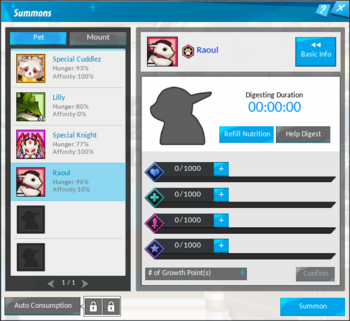
Growth points can be invested in additional effects for the pet:
 Cheer decreases Encouragement cooldown by 0.0333% per point.
Cheer decreases Encouragement cooldown by 0.0333% per point. Patience increases Encouragement duration by 0.05% per point.
Patience increases Encouragement duration by 0.05% per point. Mastery increases pet skill's damage by 0.05% per point.
Mastery increases pet skill's damage by 0.05% per point. Focus decreases MP cost of the pet skill by 0.015% per point.
Focus decreases MP cost of the pet skill by 0.015% per point.
You can acquire Growth points by either feeding your pet or Refilling Nutrition. While everything else provides 1 Growth point, El Tree Fruit provides 3 Growth points. You can only gain a maximum of 216 points every 72 hours by Refilling Nutrition because the pet must digest the food. You can extend pet digesting time if it is less than 71 hours.
 Przedmioty związane z Towarzyszami
Przedmioty związane z Towarzyszami
| Wygląd | Nazwa przedmiotu | Jak uzyskać | Opis | Efekt |
|---|---|---|---|---|

|
Nasiona z Drzewa El | Do nabycia u Aranka/Solvej. | Nasiona Drzewa EL, które mają w sobie moc Eldrytu. Smakołyk dla zwierzaków. | Służą jako karma. |

|
Owoce z Drzewa El | Do nabycia u Solvej/Do nabycia w Item Shop. | Owoce z Drzewa El są pełne mocy Eldrytu. Twój zwierzak pokocha tę karmę! | Służą jako karma. |

|
Dziwne Nasiona Drzewa El | Do zdobycia z cotygodniowych misji Gildii. | Niezdrowo wyglądające nasiona Drzewa El. | Służą jako karma. Zmniejsza zażyłość twojego towarzysza. |

|
Karta Zmiany Nazwy Zwierzaka | Do nabycia w Item Shop. | Dzięki niej możesz zmienić nazwę swojego towarzysza. | Pozwala zmienić nazwę zwierzaka. |

|
Aura Podnoszenia Przedmiotów | Do nabycia w Item Shop. | Aura podnoszenia przedmiotów działa tylko na zwierzaku, na którym została aktywowana. | Pozwala podnosić automatycznie przedmioty z planszy. |
Gallery
-
Pet System Promotional Image
-
Growth System Promotional Artwork
 Trivia
Trivia
- The first Growth Fruit was made by Solace and Gaia.
- While it was originally simply created as the baby stage of a Hedgehog pet based on the same monster from various Hamel dungeons, the Baby Hedgehog quickly became extremely popular among fans and has since eclipsed Phorus as the "mascot" monster of Elsword, with various merchandise to go along with it, including handbags, little statues, t-shirts and usbs.
- During the Elsword "Together Festival" event earlier this year, one of the KoG employees even paraded around the conference grounds in a large Baby Hedgehog suit, to the amusement of many of the visitors.
 Updates
Updates
| Date | Changes | |
|---|---|---|
| KR | NA | |
| 09/16/2010 | 10/05/2011 |
|
| ??/??/2014 | ??/??/2014 |
|
| - | 05/30/2018 |
|
| 04/25/2019 | 05/14/2019 |
|