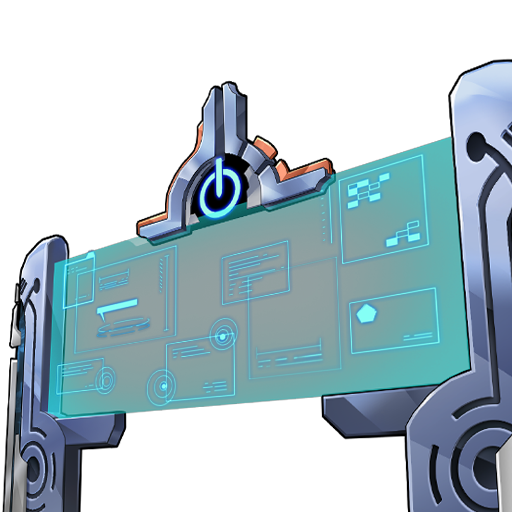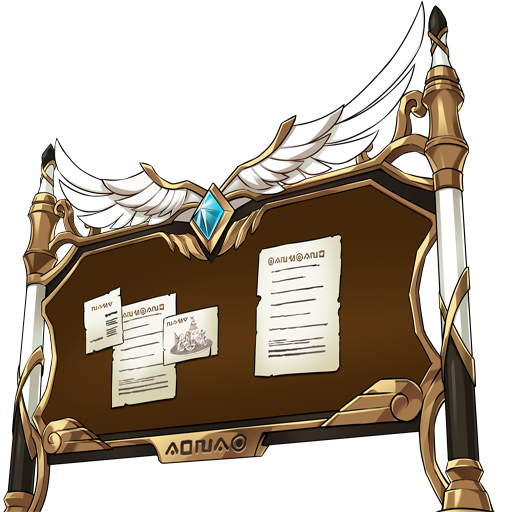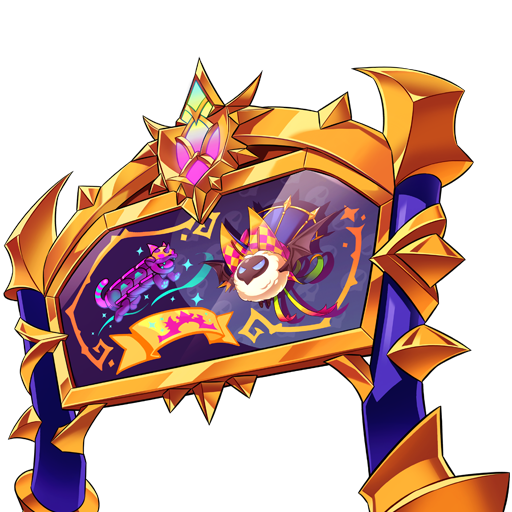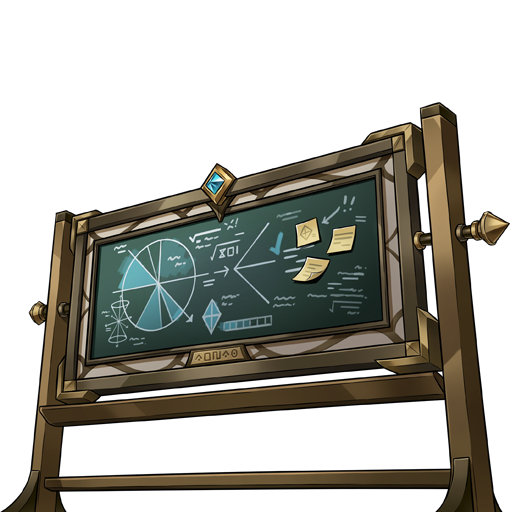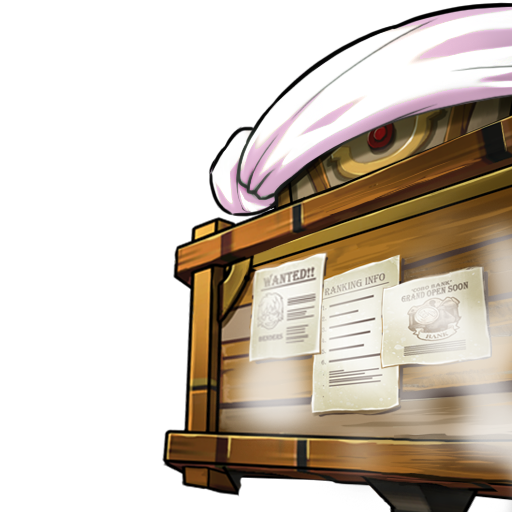Board: Difference between revisions
From Elwiki
IceSoulMOG (talk | contribs) m (Text replacement - "Trading Premium Service.png" to "HQ Shop Item 323789.png") |
|||
| (31 intermediate revisions by 3 users not shown) | |||
| Line 1: | Line 1: | ||
{{Development}} | {{Development}} | ||
{{Languages|Board}} | {{Languages|Board}} | ||
| Line 8: | Line 7: | ||
|image= | |image= | ||
{{Tabber | {{Tabber | ||
|$ | |$divclass=tabber-infobox-full-size | ||
|Elder~Lanox=[[File:Board - Elder to Lanox.png]] | |Elder~Lanox=[[File:Board - Elder to Lanox.png]] | ||
|Atlas=[[File:Board - Atlas.png]] | |Atlas=[[File:Board - Atlas.png]] | ||
|Elysion=[[File:Board - Elysion.png]] | |Elysion=[[File:Board - Elysion.png]] | ||
|Elrianode=[[File:Board - Elrianode.png]] | |Elrianode=[[File:Board - Elrianode.png]] | ||
|Magmelia= | |Varnimyr=[[File:Board - Varnimyr.png]] | ||
|Pruinaum=[[File:Board - Pruinaum.png]] | |||
|Magmelia=[[File:Board - Magmelia.png]] | |||
|Other= | |Other= | ||
{{Tabber | {{Tabber | ||
|Laby's Imaginary World=[[File:Board - Laby.png]] | |Laby's Imaginary World=[[File:Board - Laby.png]] | ||
|Someone's Lab=[[File:Board - Someones Lab.png]] | |Someone's Lab=[[File:Board - Someones Lab.png]] | ||
|Hot Springs=[[File:Board - Hot Springs.png]] | |||
}} | }} | ||
}} | }} | ||
| Line 41: | Line 30: | ||
*Use the market system and trade with other players. You don't have to be signed in to sell your items. | *Use the market system and trade with other players. You don't have to be signed in to sell your items. | ||
*Look up your quests (also available from any location now). | *Look up your quests (also available from any location now). | ||
*Check the server ranking in [[PvP]], [[Ereda Island]], Raid, [[Henir's Time and Space]], Stamina usage and [[Guild Expedition]]. | *Check the server ranking in [[PvP]], [[Ereda Island]], Raid, [[Henir's Time and Space]], Stamina usage and [[Guild Expedition]].<br /> | ||
<br/> | |||
== Market System == | == Market System == | ||
The '''Market''' is a public area that allows | The '''Market''' is a public area that allows for trading between players among the entire server. Buyers are always anonymous. | ||
[[File:Market.png|thumb|400px|In-game market.]] | |||
=== Registering Items === | === Registering Items === | ||
[[File:Item Registration.png|thumb|400px|Item Registration & Price History]] | |||
| | |||
*A maximum of 10 items (30 with Premium) can be registered at once. | *A maximum of 10 items (30 with Premium) can be registered at once. | ||
*The maximum item price is 10 billions (upon reaching Level 99). | *The maximum item price is 10 billions (upon reaching Level 99). | ||
*Each item will have an individual sale time of 24 hours ( | *Each item will have an individual sale time of 24 hours (72 hours with Premium). | ||
*Items can be freely added, received or removed at any time. | *Items can be freely added, received or removed at any time. | ||
*The reward will be taxed at a rate of 5%. | *The reward will be taxed at a rate of 5%. | ||
**If Premium in use, the rate decreases to 3%. | **There is an additional flat fee for registration. | ||
**If Premium in use, the rate decreases to 3%, and you will not be charged any extra registration fees. | |||
*You can view the registered item's price history over last 30 days or 12 months (in the form of a table or a graph) and its average price based on either of those two periods. | *You can view the registered item's price history over last 30 days or 12 months (in the form of a table or a graph) and its average price based on either of those two periods. | ||
**A warning will appear if the input price highly deviates from the item's average price based on last 30 days. (The same applies to buying an item.) | **A warning will appear if the input price highly deviates from the item's average price based on last 30 days. (The same applies to buying an item.) | ||
*You can re-register items that did not sell during their registration period. | *You can re-register items that did not sell during their registration period. | ||
=== Advanced Search | === Notifications === | ||
[[File:Icon_-_Board_Notif.png]] | |||
*Select the category, such as Consumable, Material, Equipment, etc. (Can select multiple subcategories) | |||
*Search based on the provided price, [[ | * All information about sales can be checked near the [[Mailbox]] icon on the Mini Map. | ||
=== Advanced Search === | |||
Thanks to the Advanced Search, one is able to: | |||
*Select the category, such as Consumable, Material, Equipment, etc. (Can select multiple subcategories.) | |||
*Search based on the provided price, [[Upgrading Equipment|Enhancement Level]] or Reforge Level range. | |||
*Specify the remaining seal count. | *Specify the remaining seal count. | ||
*Scope the results to max. 5 additional effects and 6 socket effects. | *Scope the results to max. 5 additional effects and 6 socket effects. | ||
*Bookmark 20 search settings. | *Bookmark 20 search settings. | ||
<br> | |||
=== Related Items === | === Related Items === | ||
| Line 85: | Line 67: | ||
! Icon !! Name and Description | ! Icon !! Name and Description | ||
|- | |- | ||
| [[File: | | [[File:HQ Shop Item 323789.png]] || '''Premium Trading Service'''<hr/><small>A document that certifies you are a trader in good standing. You can use the 'Register Item' on the Bulletin Board. Items are guaranteed to be sold even if you exit the game during the period of possessing this certificate. | ||
There is no Registration Fee and you can use up to 30 slots as a Premium member. The Sales Fee decreases to 3%. | |||
You can retrieve unsold items or your sales profits through [Receive Item] on the Bulletin Board. | |||
If you use additional Sales Agent Certificates, you can extend the service period. *Warning: You can extend the service up to 90 days.</small> | |||
|- | |- | ||
| [[File: | ! colspan=2 align="center" | '''Cannot be obtained anymore''' | ||
|- | |||
| [[File:HQ Shop Item 297759.png]] || '''Sales Agent Certificate (VVIP)'''<hr/><small>A document that certifies you are a trader in good standing. You can use the 'Register Item' on the Bulletin Board. Items are guaranteed to be sold even if you exit the game during the period of possessing this certificate. | |||
There is no Registration/Sales fee and you can use up to 21 slots as a VVIP member. | |||
You can retrieve unsold items or your sales profits through [Receive Item] on the Bulletin Board. | |||
If you use additional Sales Agent Certificates, you can extend the service period. *Warning: You can extend the service up to 90 days.</small> | |||
|- | |||
| [[File:HQ Shop Item 233210.png]] || rowspan=2 | '''Sales Agent Certificate (VIP)'''<hr/><small>A document that certifies you are a trader in good standing. You can use the 'Register Item' on the Bulletin Board. Items are guaranteed to be sold even if you exit the game during the period of possessing this certificate. | |||
There is no Registration fee and you can use up to 15 slots as a VIP member. 물품 판매 성공 시 판매금의 7억ED 이하는 수수료를 지불 하지 않는다. | |||
You can retrieve unsold items or your sales profits through [Receive Item] on the Bulletin Board. | |||
If you use additional Sales Agent Certificates, you can extend the service period. *Warning: You can extend the service up to 90 days.</small> | |||
|- | |||
| [[File:HQ Shop Item 160060.png]] | |||
|- | |||
| [[File:HQ Shop Item 160904.png]] || '''Sales Agent Certificate (Silver)'''<hr/><small>A document that certifies you are a trader in good standing. You can use the 'Register Item' on the Bulletin Board. Items are guaranteed to be sold even if you exit the game during the period of possessing this certificate. | |||
실버 회원권으로 등록 개수가 9칸이 되며 등록 시 등록 종류 당 1,000ED, 물품 판매 성공 시 판매금의 10%를 수수료로 지불하게 된다. | |||
You can retrieve unsold items or your sales profits through [Receive Item] on the Bulletin Board. | |||
If you use additional Sales Agent Certificates, you can extend the service period. *Warning: You can extend the service up to 90 days.</small> | |||
|} | |} | ||
<br> | |||
== Gallery == | |||
<gallery widths="150px" heights="150px"> | |||
File:Board - Christmas.png|Board during the Christmas Event (2012) | |||
File:Board - Elrios FC.png|Board during the Elrios FC Event (2014) | |||
File:Board - Carnival.png|Board during the Carnival Event | |||
</gallery> | |||
<br> | <br> | ||
| Line 98: | Line 108: | ||
! KR !! NA | ! KR !! NA | ||
|- | |- | ||
| 06/23/2022 || | | 06/23/2022 || 07/20/2022 || align="left" | | ||
*Board Revamp implemented. | *Board Revamp implemented. | ||
|} | |} | ||
Latest revision as of 09:38, 16 September 2024
- English
Information Board
Full Name
Board
Role
Information Board
Location
All Villages and Rest Areas except Ruben
Description
The Board is a special NPC that appears in all locations. You can use it to perform the following:
- Use the market system and trade with other players. You don't have to be signed in to sell your items.
- Look up your quests (also available from any location now).
- Check the server ranking in PvP, Ereda Island, Raid, Henir's Time and Space, Stamina usage and Guild Expedition.
Market System
The Market is a public area that allows for trading between players among the entire server. Buyers are always anonymous.

Registering Items
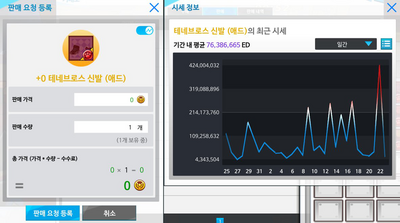
- A maximum of 10 items (30 with Premium) can be registered at once.
- The maximum item price is 10 billions (upon reaching Level 99).
- Each item will have an individual sale time of 24 hours (72 hours with Premium).
- Items can be freely added, received or removed at any time.
- The reward will be taxed at a rate of 5%.
- There is an additional flat fee for registration.
- If Premium in use, the rate decreases to 3%, and you will not be charged any extra registration fees.
- You can view the registered item's price history over last 30 days or 12 months (in the form of a table or a graph) and its average price based on either of those two periods.
- A warning will appear if the input price highly deviates from the item's average price based on last 30 days. (The same applies to buying an item.)
- You can re-register items that did not sell during their registration period.
Notifications
- All information about sales can be checked near the Mailbox icon on the Mini Map.
Advanced Search
Thanks to the Advanced Search, one is able to:
- Select the category, such as Consumable, Material, Equipment, etc. (Can select multiple subcategories.)
- Search based on the provided price, Enhancement Level or Reforge Level range.
- Specify the remaining seal count.
- Scope the results to max. 5 additional effects and 6 socket effects.
- Bookmark 20 search settings.
Related Items
Gallery
-
Board during the Christmas Event (2012)
-
Board during the Elrios FC Event (2014)
-
Board during the Carnival Event
Updates
| Date | Changes | |
|---|---|---|
| KR | NA | |
| 06/23/2022 | 07/20/2022 |
|
References
{{
}}
- Other
- Region 1~6
- Region 7~12
- Region 13~18
- Region 19~21
- Laby
- Noah
- Lithia
Companion
Obstacles
Travelers
Other
- Alter Ego
- Amelia
- Angkor
- Apple
- Asker
- Barton
- Berngart
- Bifron
- Bliss
- Branderk
- Branwen
- Cloud Mason
- Conwell
- Corkus
- Corae
- Dao
- Edan
- Elkashu
- Elria
- Ezre
- Fanelia
- Fred
- General Cronwell
- General Testarossa
- Grace
- Guardian Holy Beasts
- Harmony
- Henir
- Ishmael
- Isilad
- Jen Che
- Keypera
- Kuenbaran
- Layla
- Lebio
- Lillia
- Lime
- Lua
- Melinda
- Millier
- Noah
- Owen
- Q-Proto_00
- Rigretta
- Rita
- Rod Gess
- Seris
- Shannen
- Son Na-eun
- Speka
- Sultharen
- Ted
- Terre
- Valak
- Vayur
- Verdel
- Wolvernian
- Zohan
Factions
- Aurora
- Caluso Tribe
- COBO Service
- Crow Mercenaries
- Dark Elf Village
- Dark-Eyed Army
- Demon Army
- El Search Party
- Elrian Kingdom
- Feita Knights
- Henir's Order
- Landar Camp
- Lizardman Tribe
- Magmelia
- Nasod Army
- Nasod Ruler
- Night Savers
- Red Knights
- Red-Demon Army
- Senace Guardians
- Seven Tower
- Torta Gang
- Velder Commerce Association
- White-Ghost Army